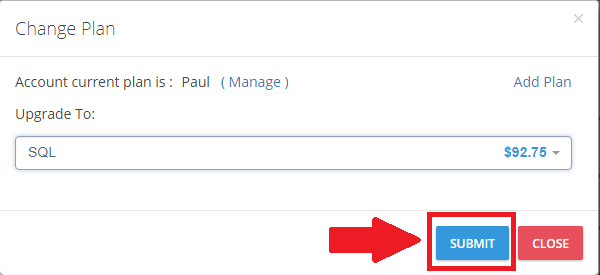Introduction
As a BigMIND Partner, whether white-labeled or not, you have the ability to manage client accounts directly through the Accounts section of your Partner web console. One of the key tasks in account management is upgrading the account to a higher plan. To do this, it is essential that the new plan is already available and configured within the Plans section of your portal. (Learn more)
This article will guide you through the process of upgrading an account to a new plan, ensuring a smooth transition for your clients. Follow the steps outlined below to successfully change an account’s plan using the Partner web console.
How to Change Plan for an Account
1. Sign in to the Partners web console.
2. On the left-side menu, click Accounts.
3. Click the Actions button of the account you want to upgrade its plan → Change Plan.
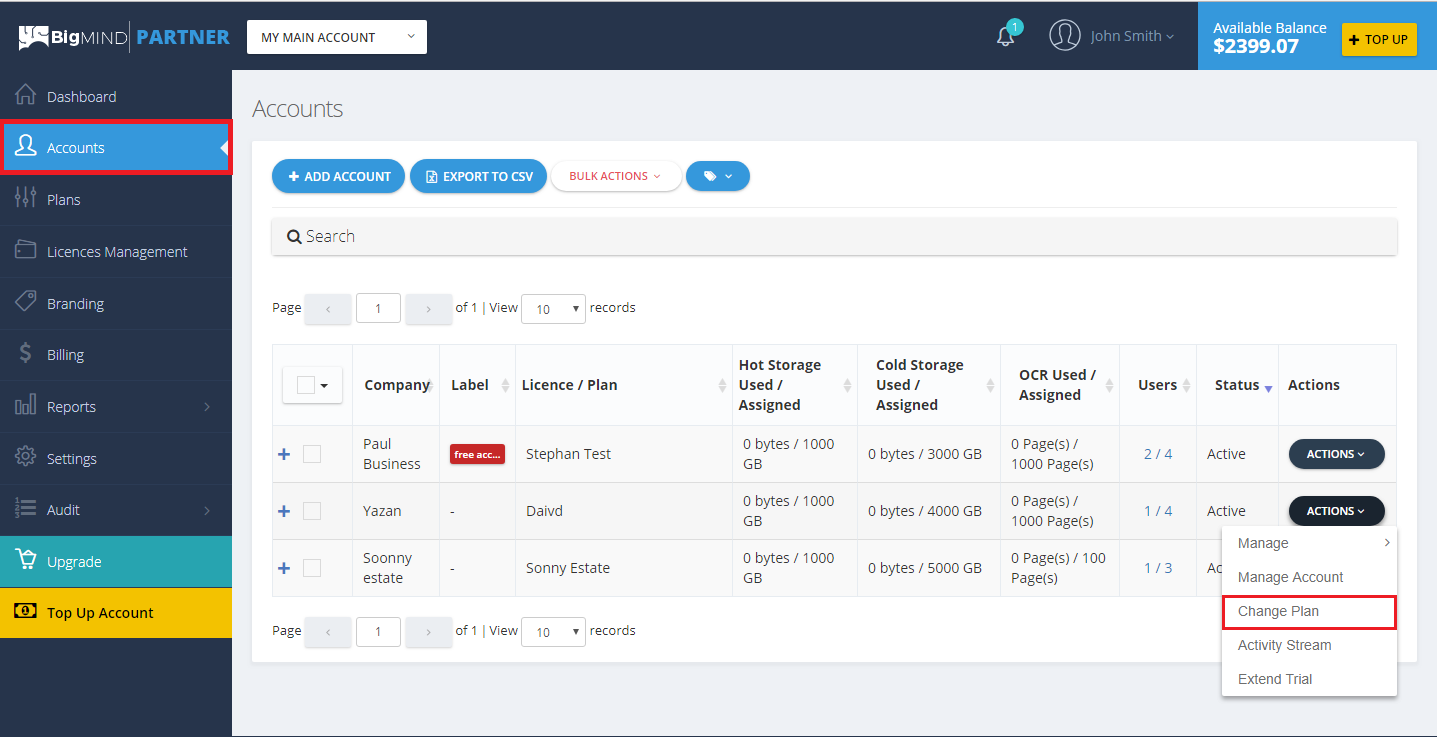
4. A Change Plan pop-up box will be shown. Select the new plan to upgrade to it → Submit.