Introduction
As a BigMIND Partner, whether you are utilizing a white-labeled version or not, you have the flexibility to create customized packages tailored to the needs of your business or home end-users.
How to Create a Plan
1. Sign in to the Partners web console.
2. On the left-side menu, click Plans.
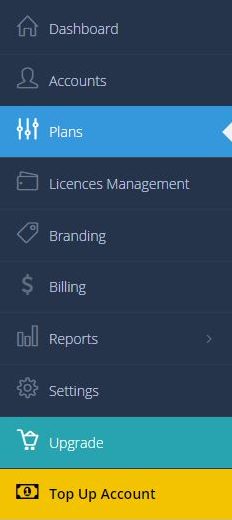
4. Select the plan type (Home, Business, or Deep Freeze) by clicking on the corresponding logo → Click the Next button.
5. Choose the desired features and storage amount for the plan, and give it a proper name → Click the Next button.
6. Specify a renewal frequency for the plan (monthly, yearly, or lifetime) → Click the Next button.
7. Review the summary of the plan.
Important Note! No funds will be deducted from your credit during the plan creation process. Funds will only be deducted once the plan is assigned to an account. This allows partners to experiment with different pricing models without immediate financial commitment.
