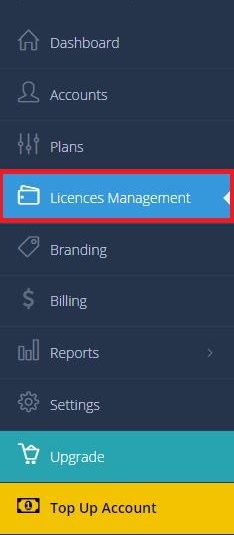Introduction
As a BigMIND Partner, whether white-labeled or not, you have the ability to generate multiple ready-to-sell licenses for your clients. This guide will walk you through the process of creating a license.
How to Create a License
1. Sign in to the Partners web console.
2. On the left-side menu, click Licences Management.
3. Click the Add Licence button. ![]()
4. Select the license type (Home, Business, or Deep Freeze) by clicking on the corresponding logo → Click the Next button.
5. Choose the desired features and storage amount for the license → Specify the Number of licences to be generated with such features → Click the Next button.
For none white-labeled partners, ready-to-user packages will be available upon creating Home licenses.
6. Review the summary of the license and click the Create Licence button.
Important! Funds will be deducted from the partner’s credit once the license (s) is(are) created.