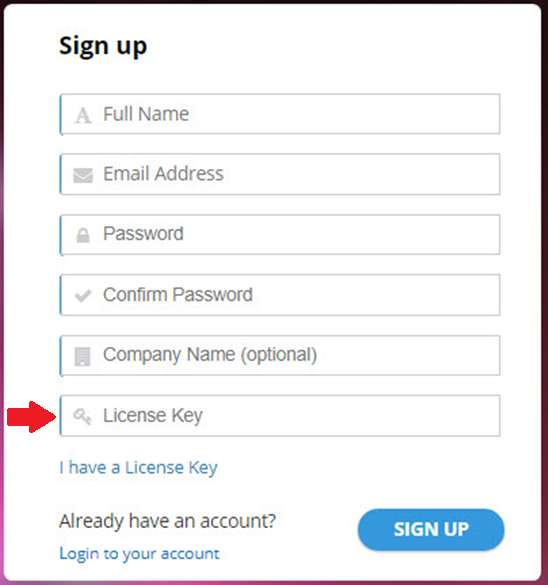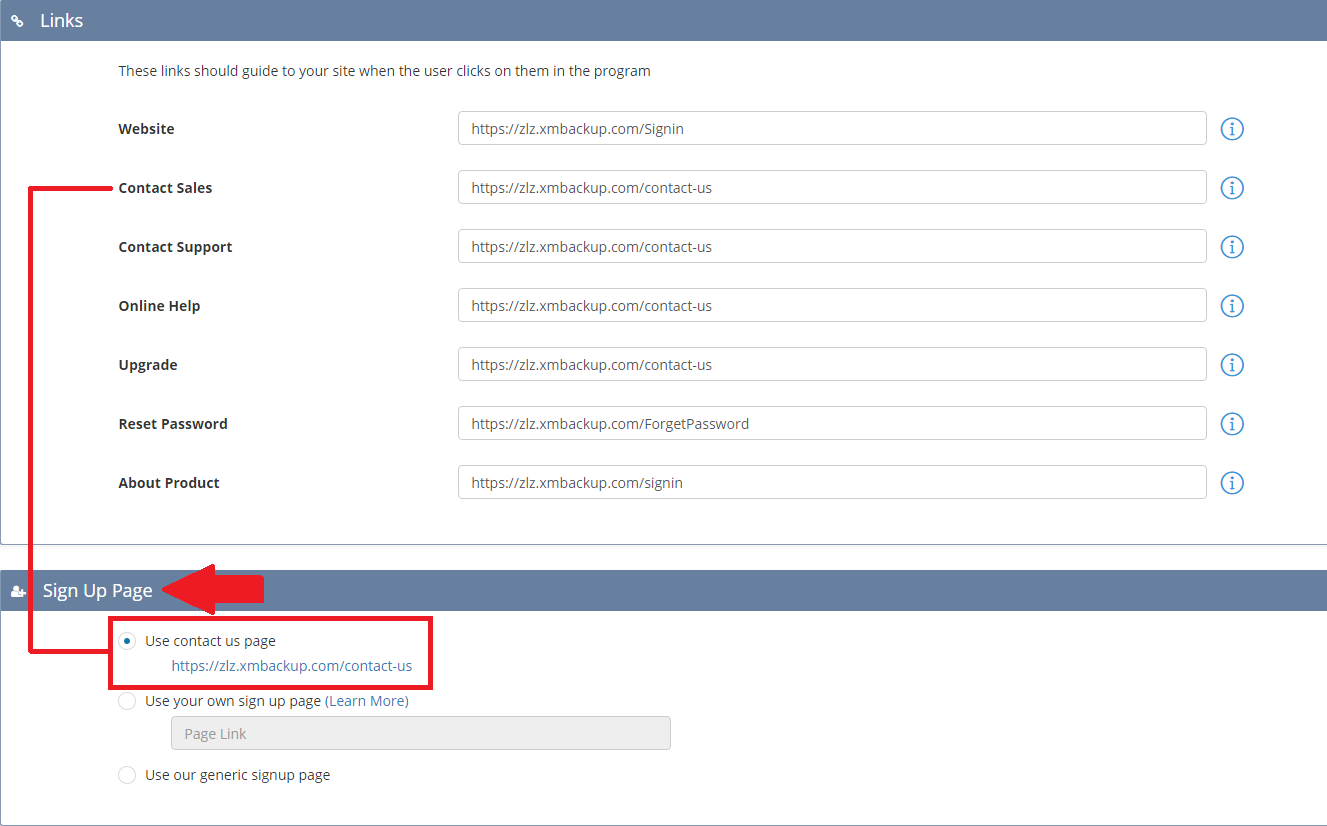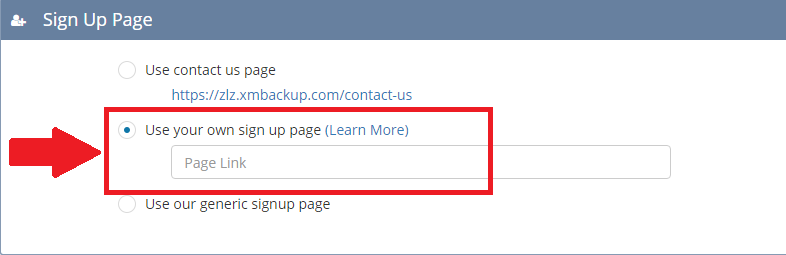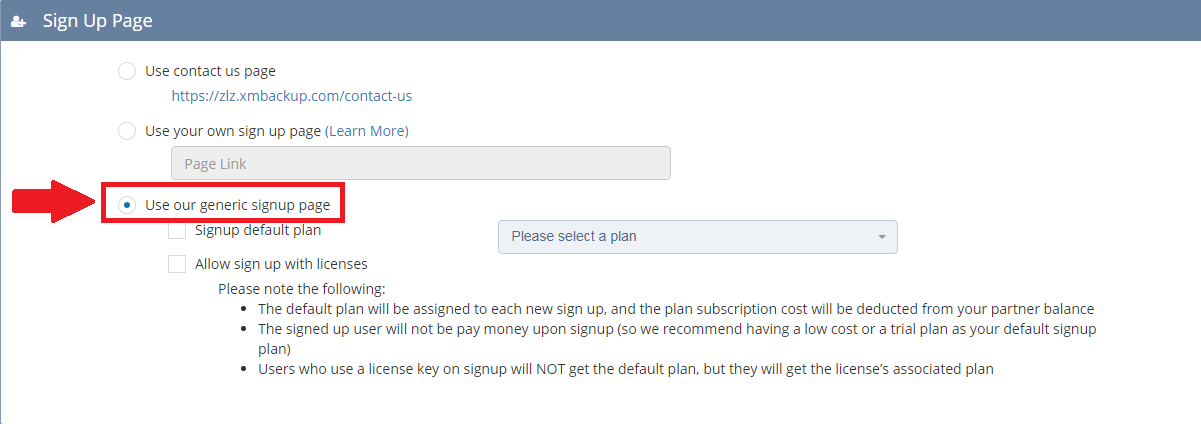Introduction
As a BigMIND white-labeled Partner, you have the flexibility to allow people to sign up for your cloud backup service using one of the following three options.
Option 1: Use “Contact Us” Page
- Sign in to the Partners web console.
- On the left-side menu, click Branding.
- Refer to the Website tab.
- Scroll down to the Sign Up Page section.
- Select the Use contact us page option.
- Click the Save button.
This option redirects potential clients to your “Contact Us” page, where they fill out a form requesting an account. You can then manually handle these requests, offering plans and packages as needed.
Option 2: Use your Own Sign Up Page
- Sign in to the Partners web console.
- On the left-side menu, click Branding.
- Refer to the Website tab.
- Scroll down to the Sign Up Page section.
- Select the Use your own sign up page option.
- Click the Save button.
This option requires you to create your own signup page and integrate it with the BigMIND Partners system via APIs, providing maximum flexibility to tailor the signup process to your specific business model.
Option 3: Use our Generic Signup Page
- Sign in to the Partners web console.
- On the left-side menu, click Branding.
- Refer to the Website tab.
- Scroll down to the Sign Up Page section.
- Select the Use our generic signup page option and customize the options under it as you prefer.
- Click the Save button.
This convenient option allows you to have a customized signup page without the need for programming. The system will automatically create a new signup page branded with your logo. You can also choose a default plan that clients will receive upon signup.
Once the partner selects this option, they can go for one of the following sub-options:
- Signup default plan: This will set the default plan which the clients will automatically get when they first signup.
The default plan will be assigned to each new sign up.
Subscription cost will be deducted from the partner’s credit.
The client will NOT pay money upon signup. (So, we recommend having a low cost or a trial plan as the default signup plan) - Allow sign up with licenses: This will show the option to enter a license key on the partner’s signup page.
Users who use a license key on signup will NOT get the default plan. They will get the license’s associated plan.