Introduction
We have streamlined the process of adding funds to your Partner account for maximum flexibility and speed. Introducing our new top-up model ensures that you only pay for what you use, with added incentives as you increase your top-ups.
How to Top Up your Partner Account
- Sign in to the Partners web console.
- On the left-side menu, click Top Up Account.
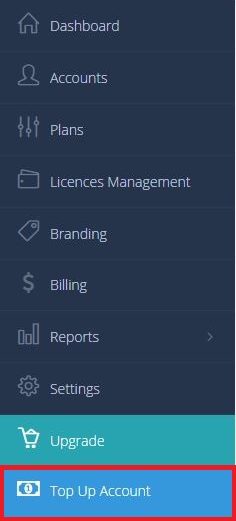
- Select the amount of credit you wish to add from the Add Credit drop-down menu.
- Opt for automatic top-up for hassle-free replenishment in the future. When enabled, our system monitors your balance and initiates a top-up when it reaches 20% of your last manual top-up amount.
- Click Top Up to proceed.
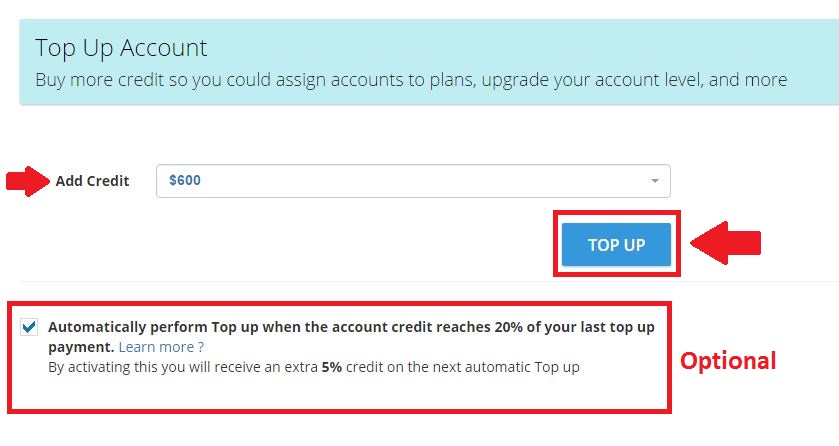
Upon clicking Top Up, you will be directed to the payment page to review and securely complete your transaction. Do not forget to check the Auto Renewal box to keep your account seamlessly topped up.
