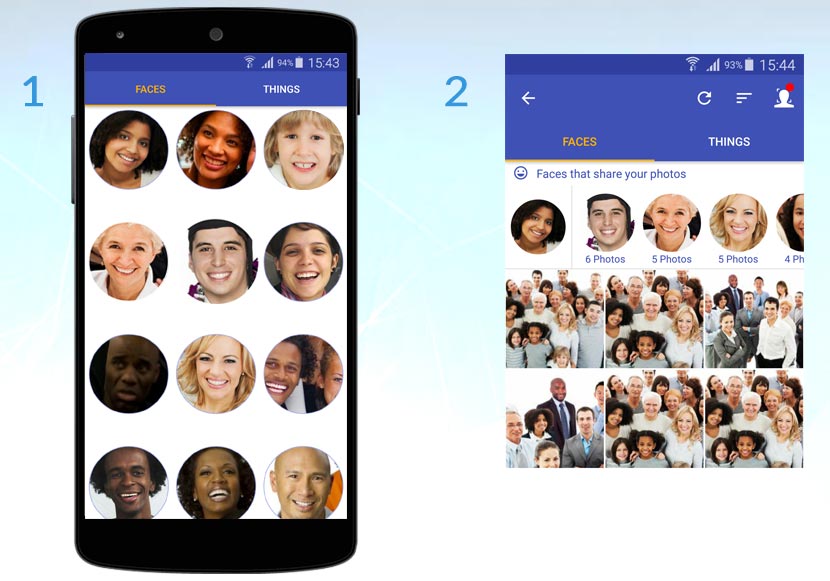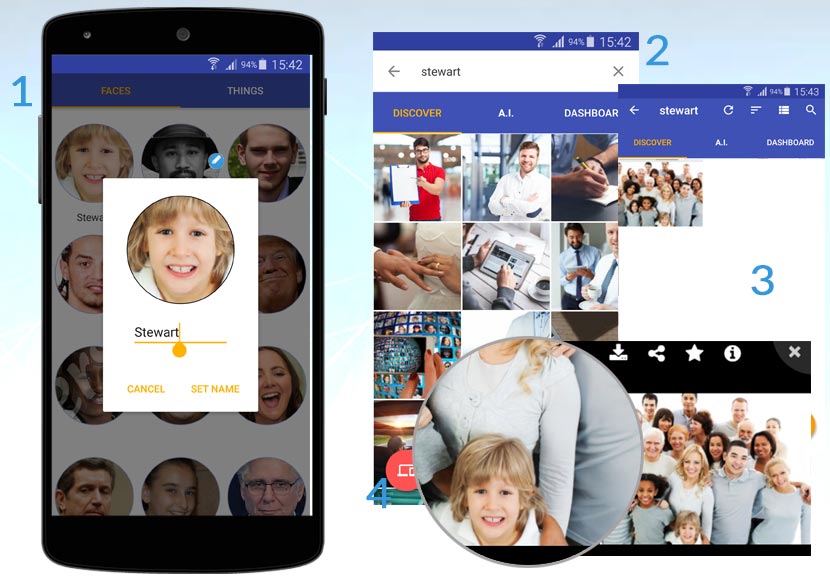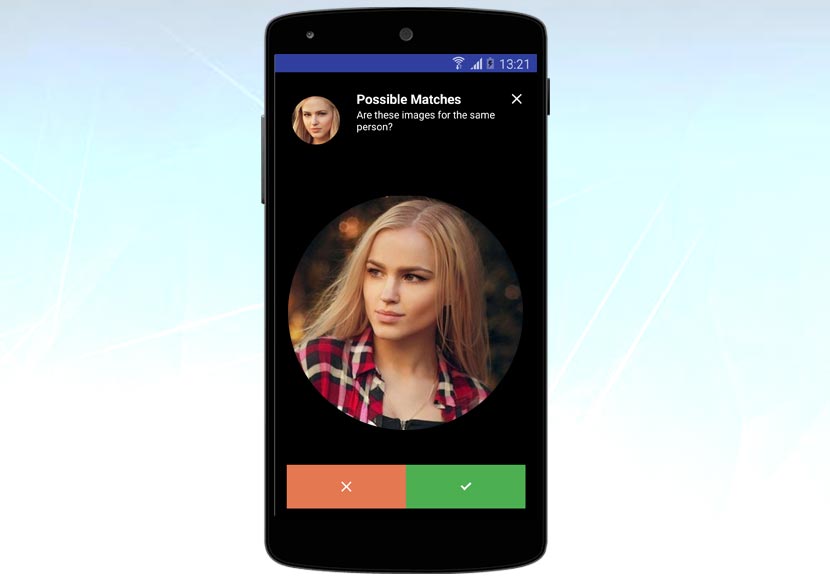Introduction
At BigMIND, we are constantly pushing boundaries to enhance your experience. Introducing our latest innovation: facial recognition technology, designed to effortlessly organize and access your photos.
How does it Work?
Harnessing the power of artificial intelligence, our technology scans and identifies faces within your photos. Whether it is a group of 10 people or a single portrait, BigMIND individually detects each person, creating personalized thumbnails. Subsequently, any new photos matching these faces are automatically grouped under their respective thumbnails.
Getting Started with Faces by BigMIND
As a BigMIND user, integrating this feature is seamless. Upon signup, all your photos—from camera rolls, external drives, or social media—are securely protected and processed by the app.
How to Name a Face?
As an additional feature, you can now manage and search photos by assigning names to recognized faces. Simply tap on a thumbnail, select ‘Name this face,’ and enter a name or nickname. This enables easy retrieval of photos featuring friends, family, or pets associated with that name.
Exploring Possible Matches
Enhance precision and discover potential matches within your image library using our matching feature. While our recognition technology boasts a 99% accuracy rate, this tool provides a fun way to further refine your photo organization.
Rules
To ensure optimal performance of our AI engine in extracting faces, please adhere to these guidelines:
- Image size should be 2 MB or larger.
- The image should have an extension that we support generating a preview for. The supported extensions are listed in this article.
- Image dimensions should not fall below 800 x 250 pixels, whether in portrait or landscape orientation.
- Faces should have a minimum resolution of 70 x 70 pixels and occupy at least 4% of the image area.