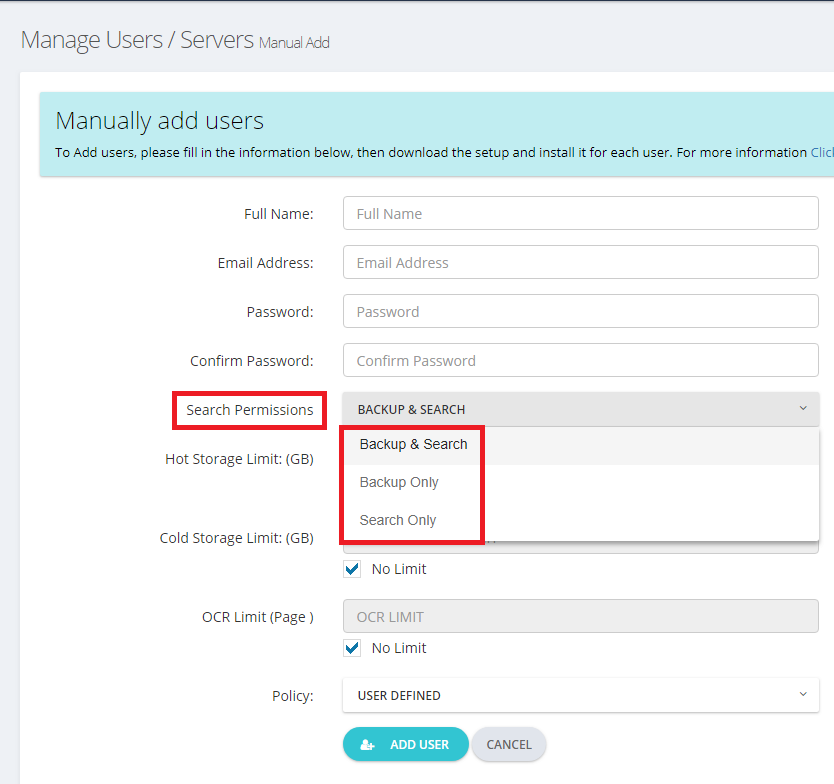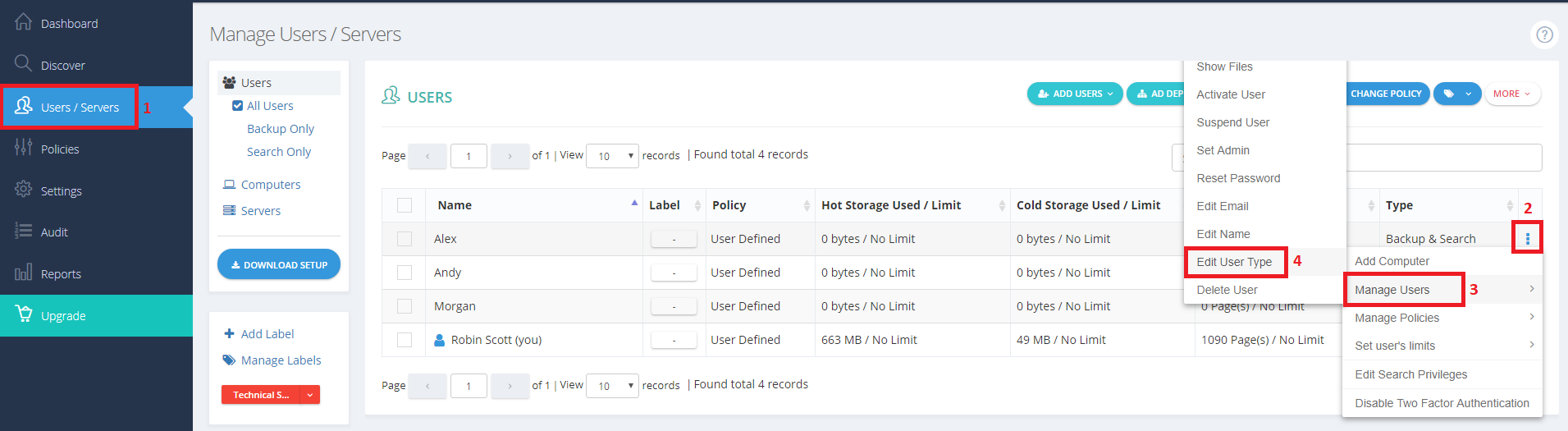Introduction
In the Business edition of BigNIND, the account administrators have the flexibility to assign varying permissions to the users added to the BigMIND account, tailored to their requirements.
Search Permissions
BigMIND offers three categories of search permissions
- Backup & Search: Users with this permission can set up backups by installing the BigMIND desktop application on their devices. They can also integrate their file storage services and social media profiles with BigMIND as explained here.
- Backup Only: Users with this permission can use the BigMIND desktop application but cannot log into an online account. They are restricted from connecting file storage services and social media profiles. Whenever the user tries to log in from the BigMIND website, the following error will be shown.
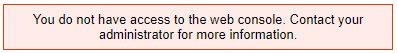
- Search Only: Users with this permission cannot use the BigMIND desktop application for backups. If they try to do so, the application will show them ““Backup is disabled. Please contact your administrator” error. Instead, they can log into their BigMIND account via the website and perform tasks such as connecting file storage services and social media profiles.

Edit Search Permissions / User Type
You can easily modify the search permission/user type of any added user as follows:
- Log in to your BigMIND web console as an admin user.
- Go to the Users / Servers page.
- Click the Actions icon of the wanted user → Manage Users → Edit User Type.
- Change the type/permission → OK.
Backup Permissions
Account administrators have complete control over the backup processes of users within the BigMIND account through web policies. (Learn more)