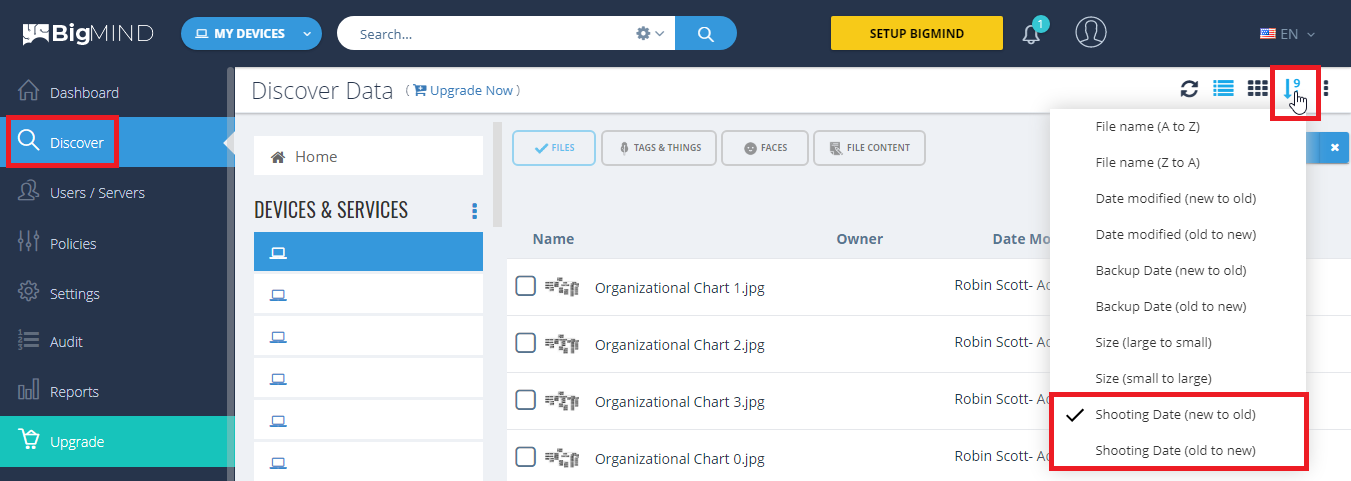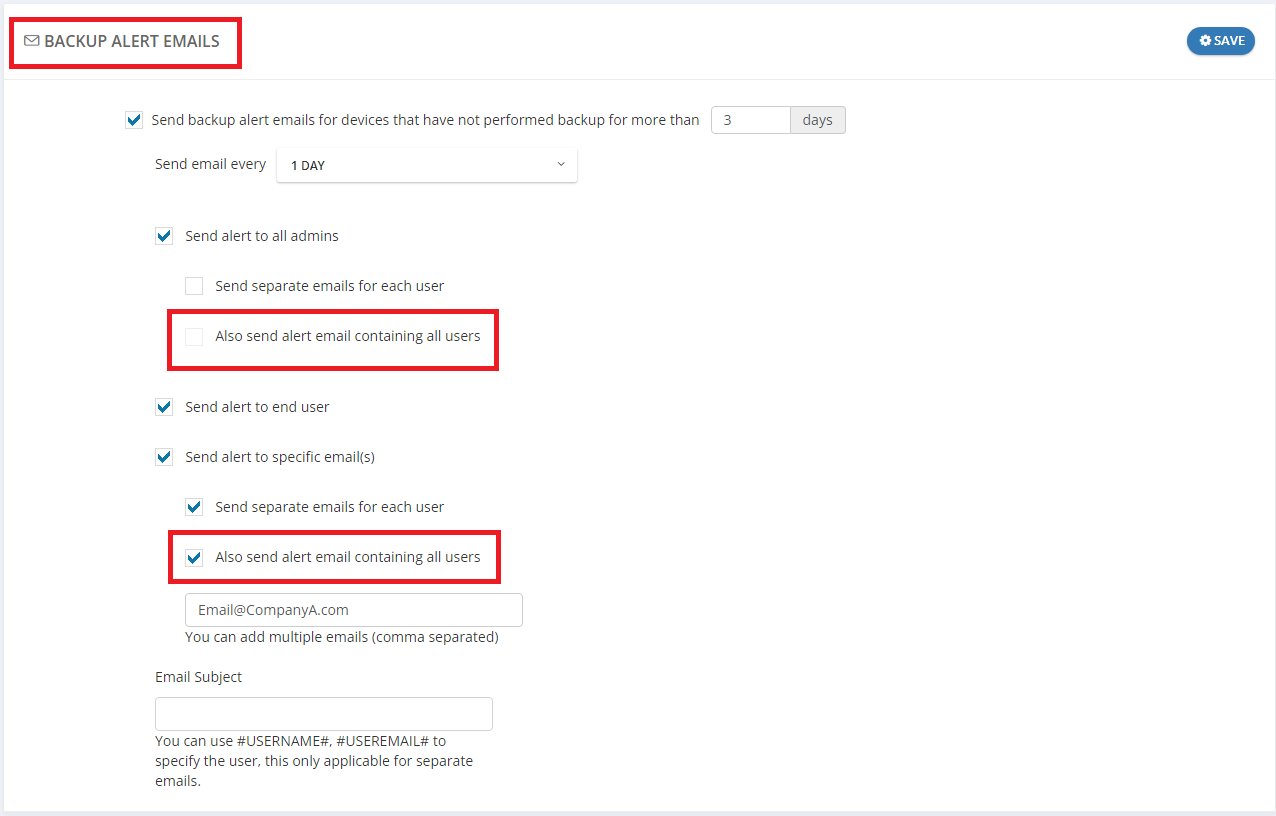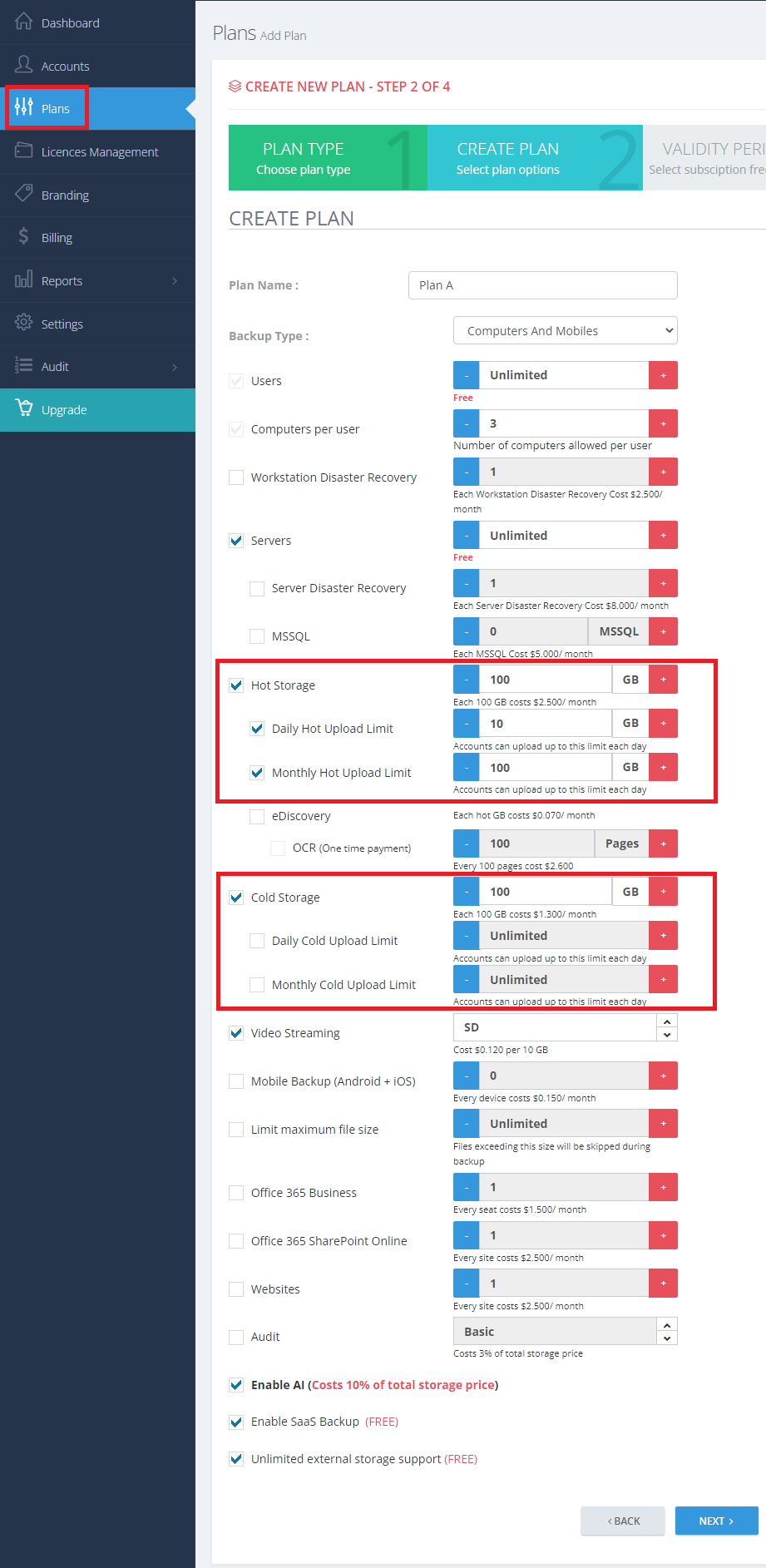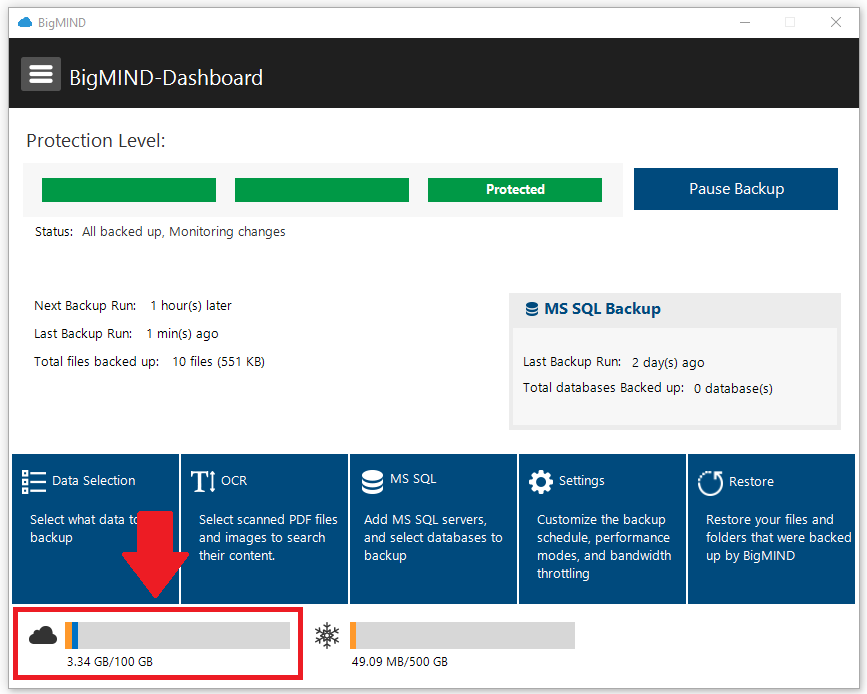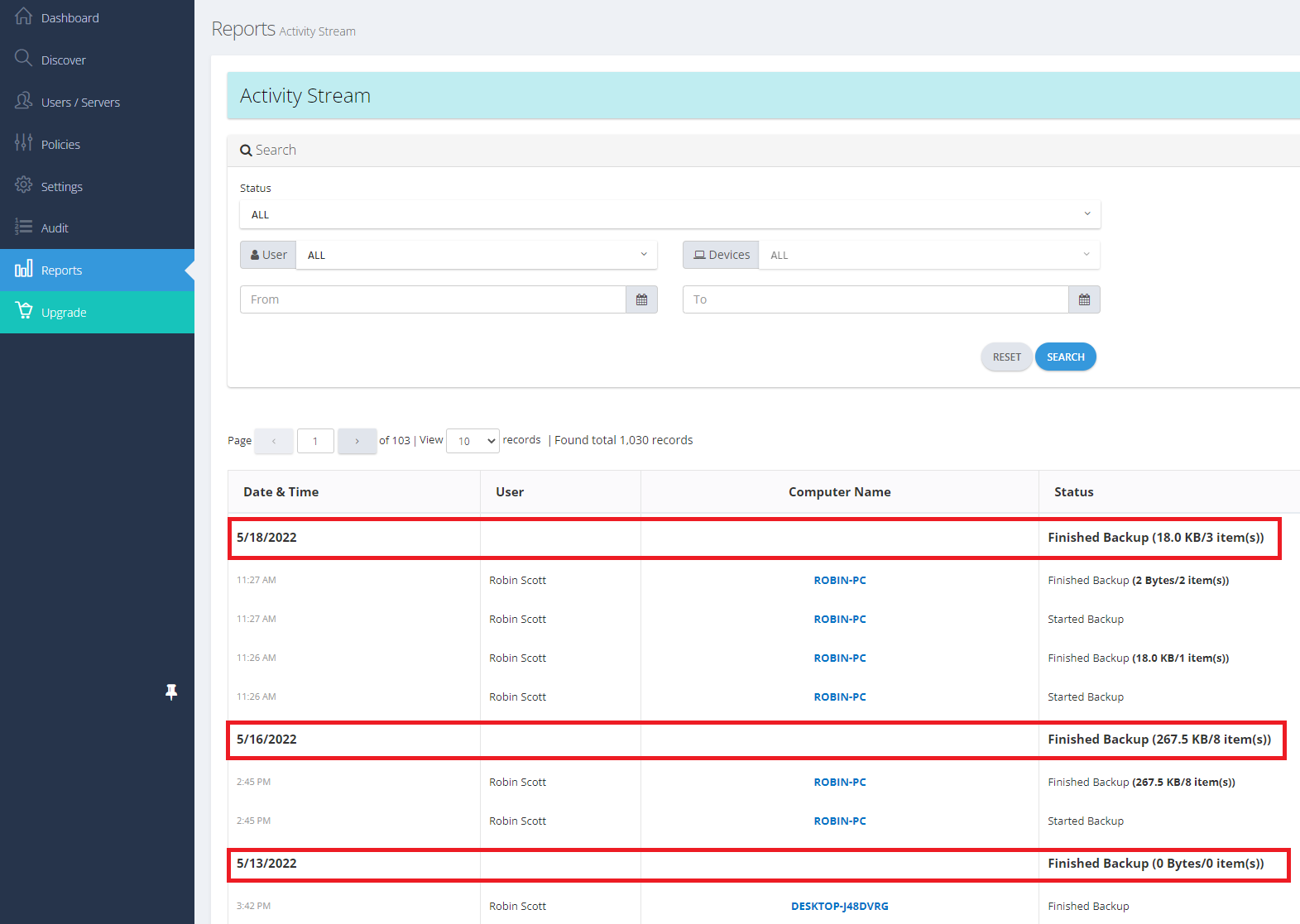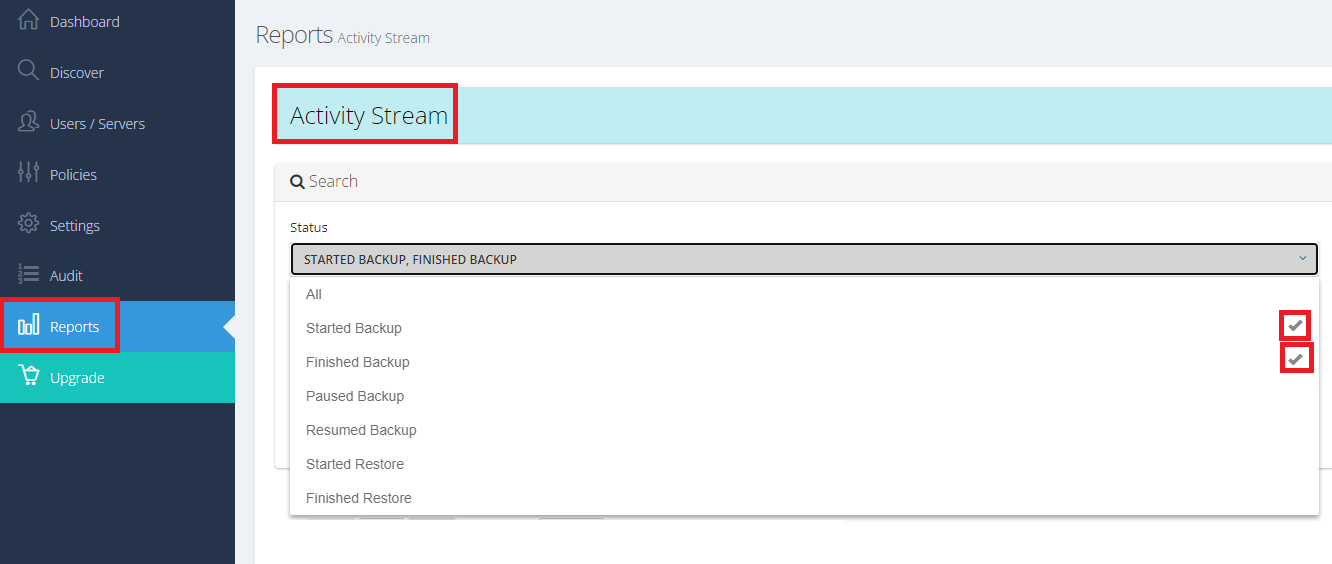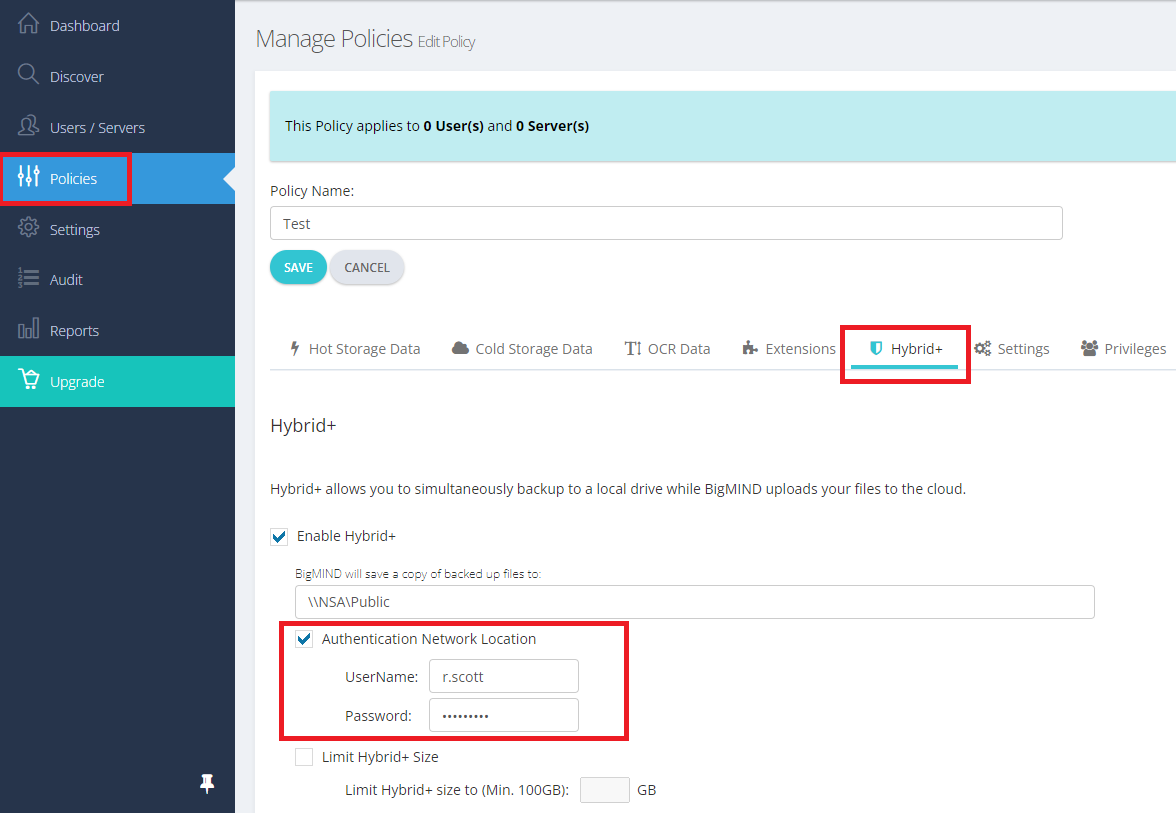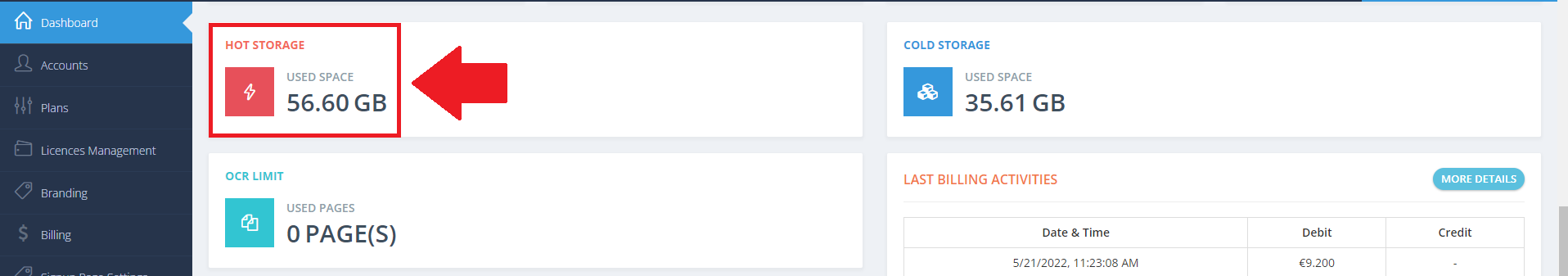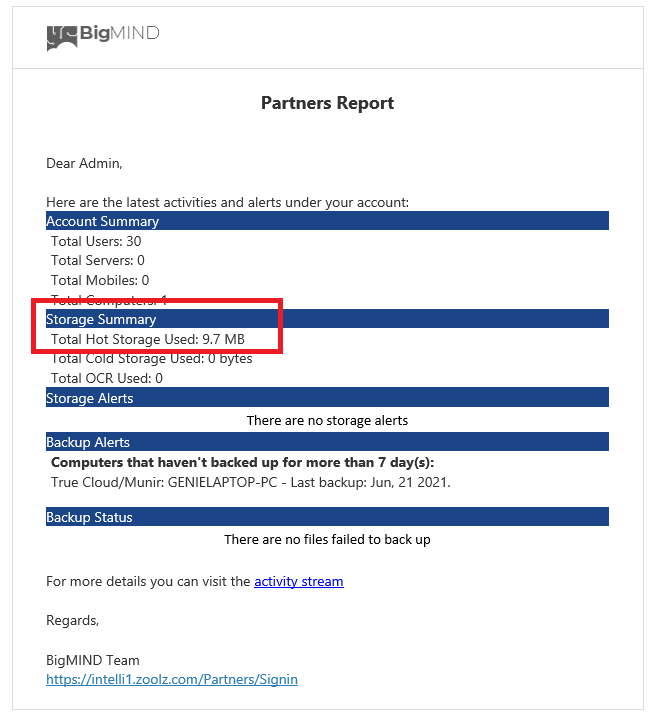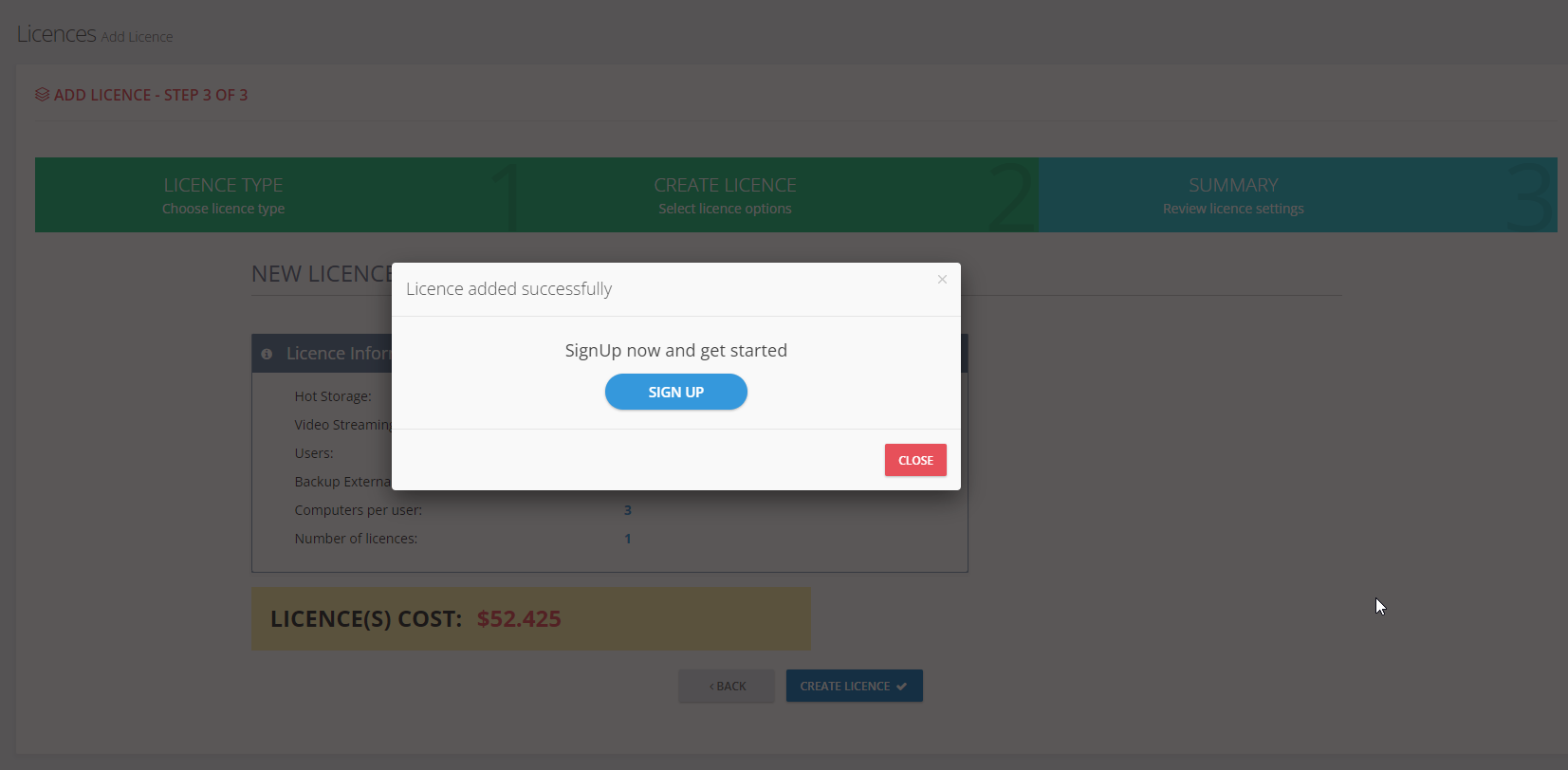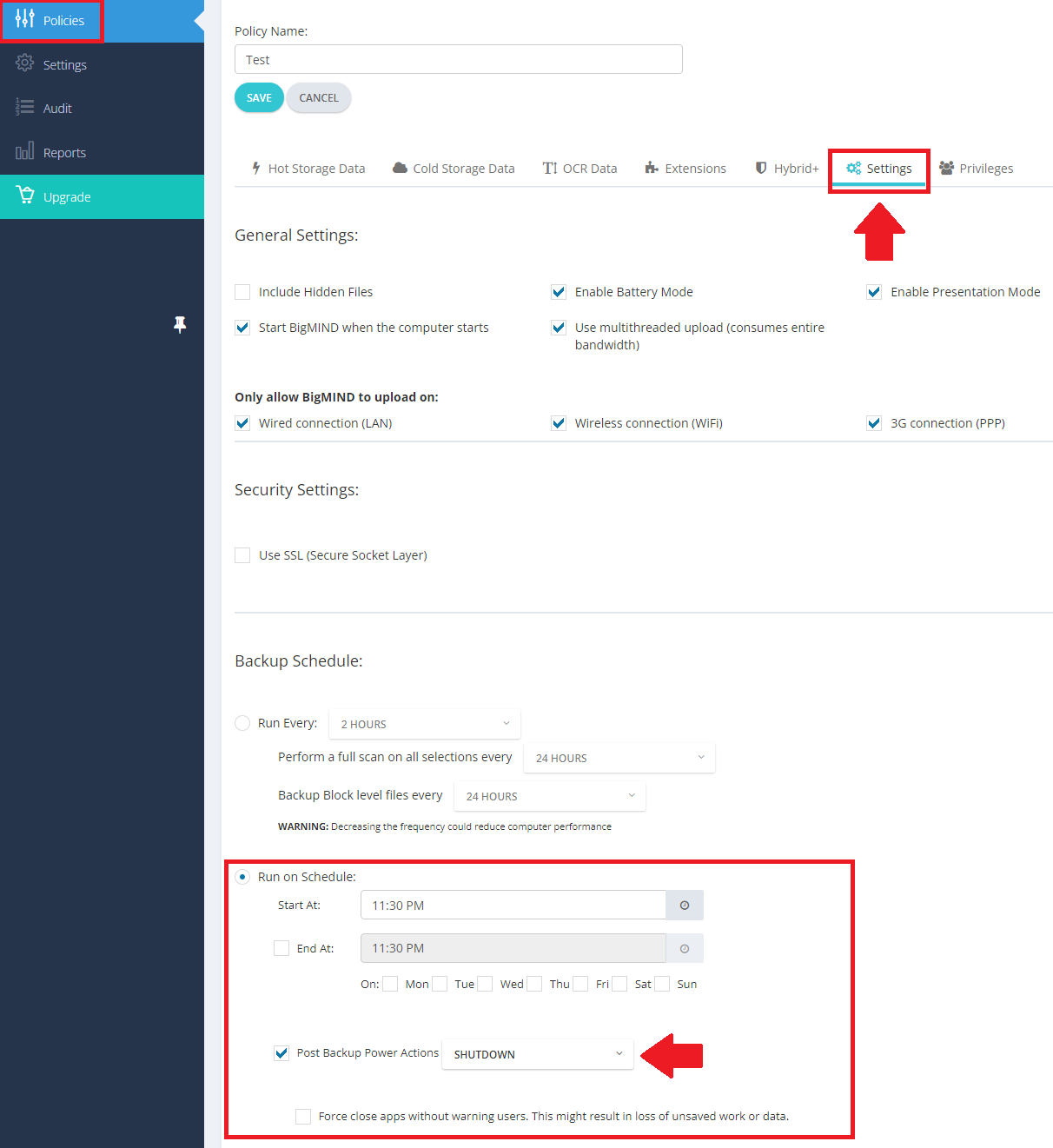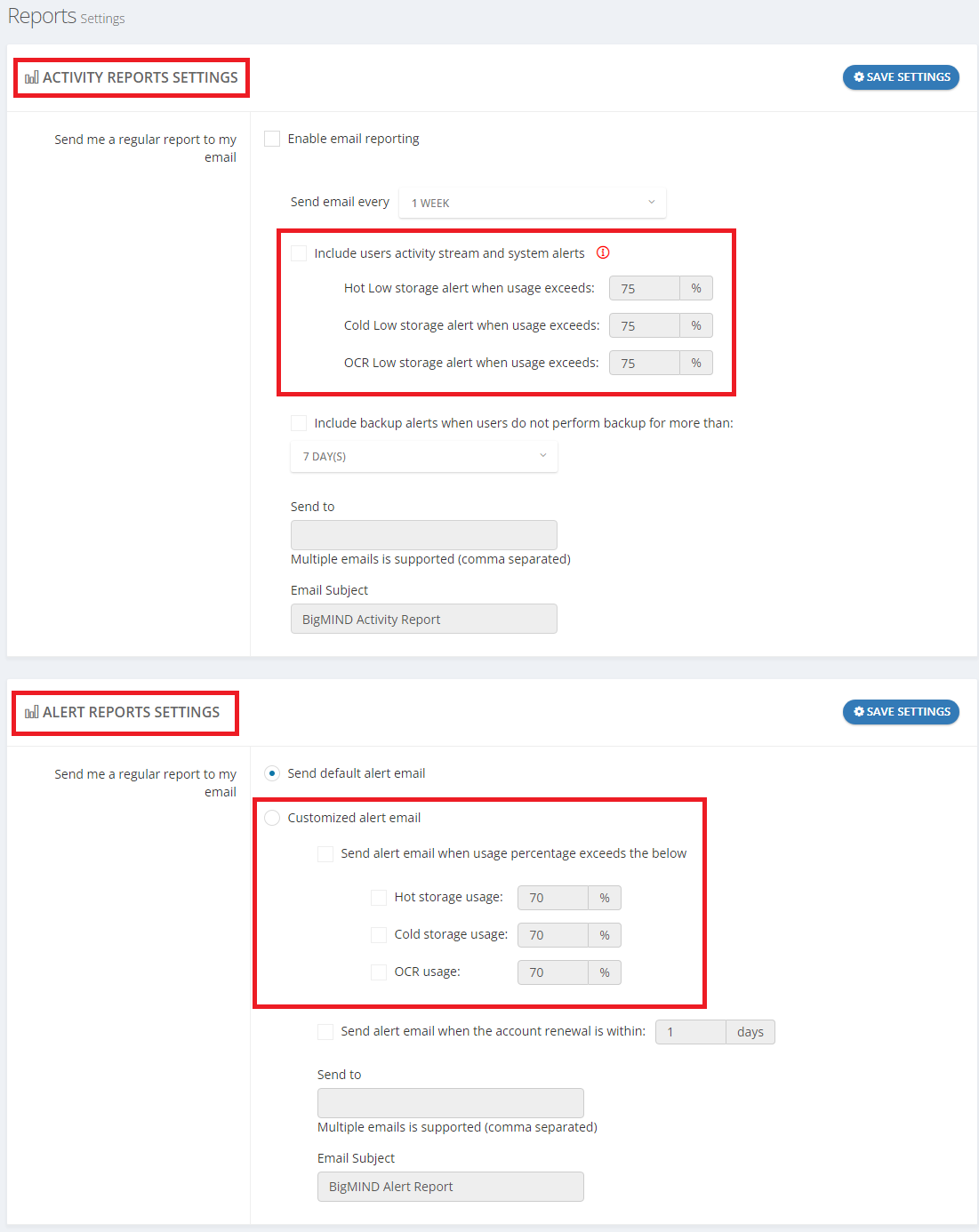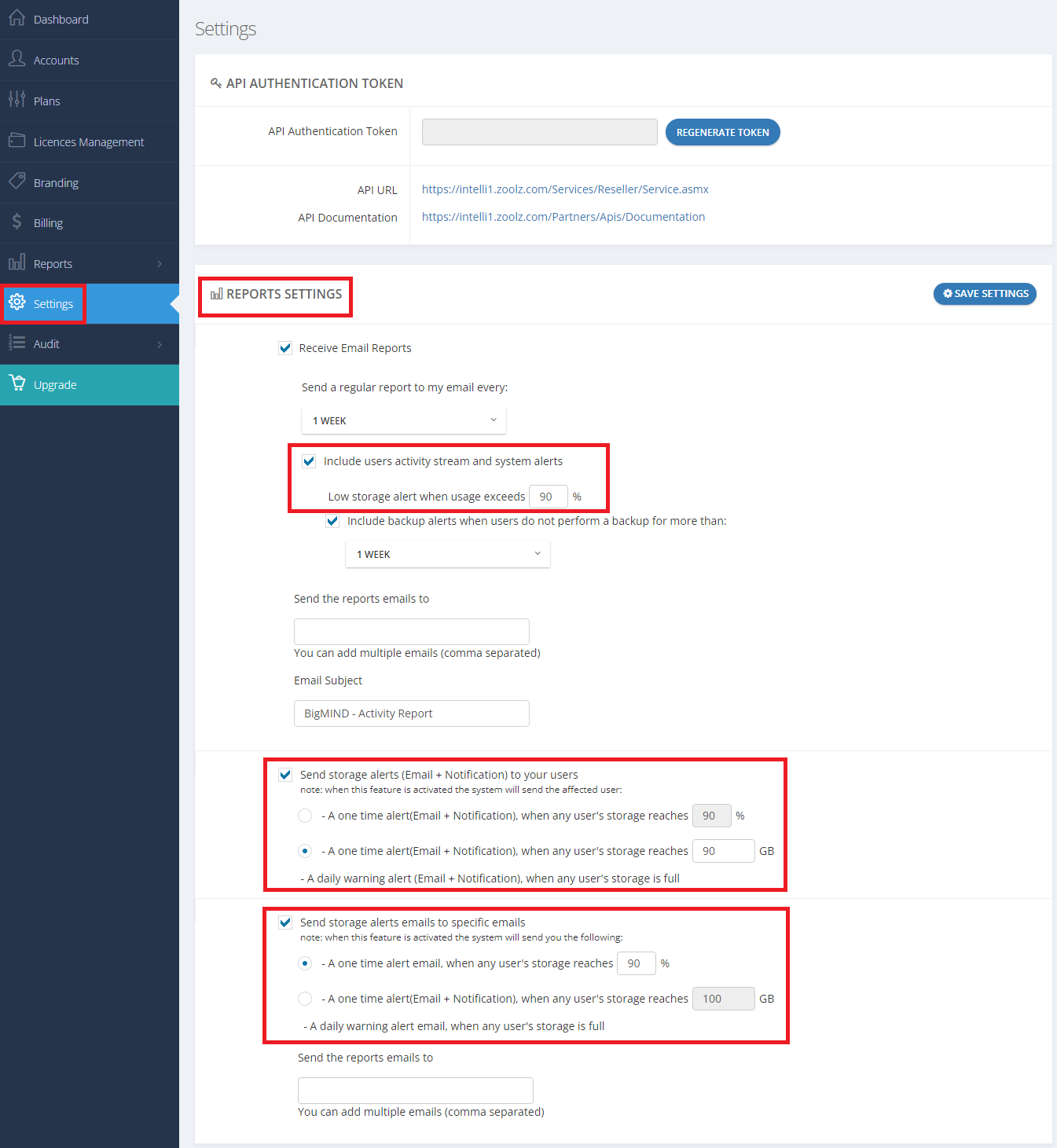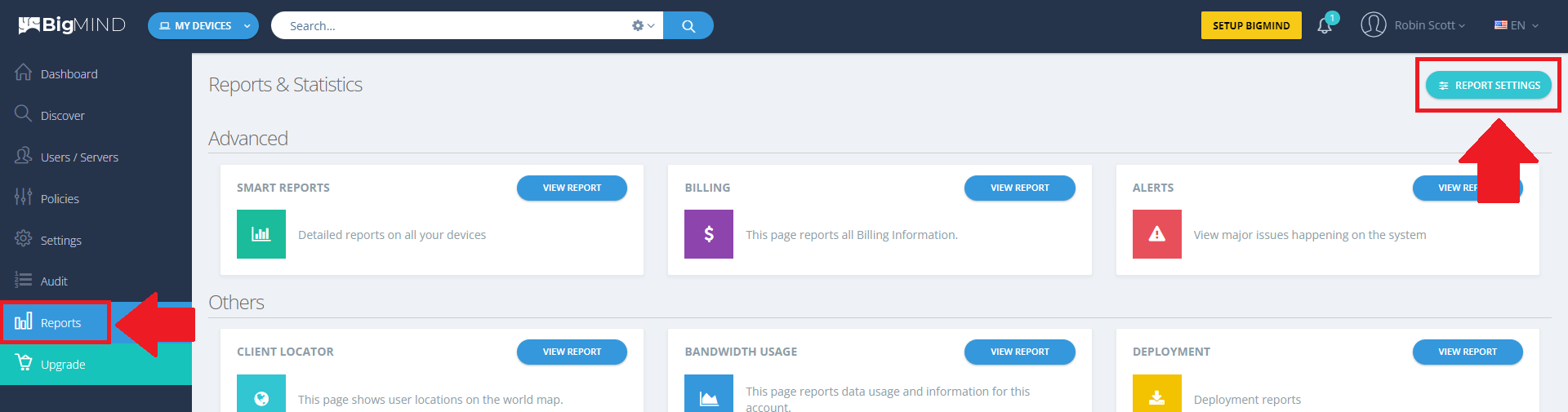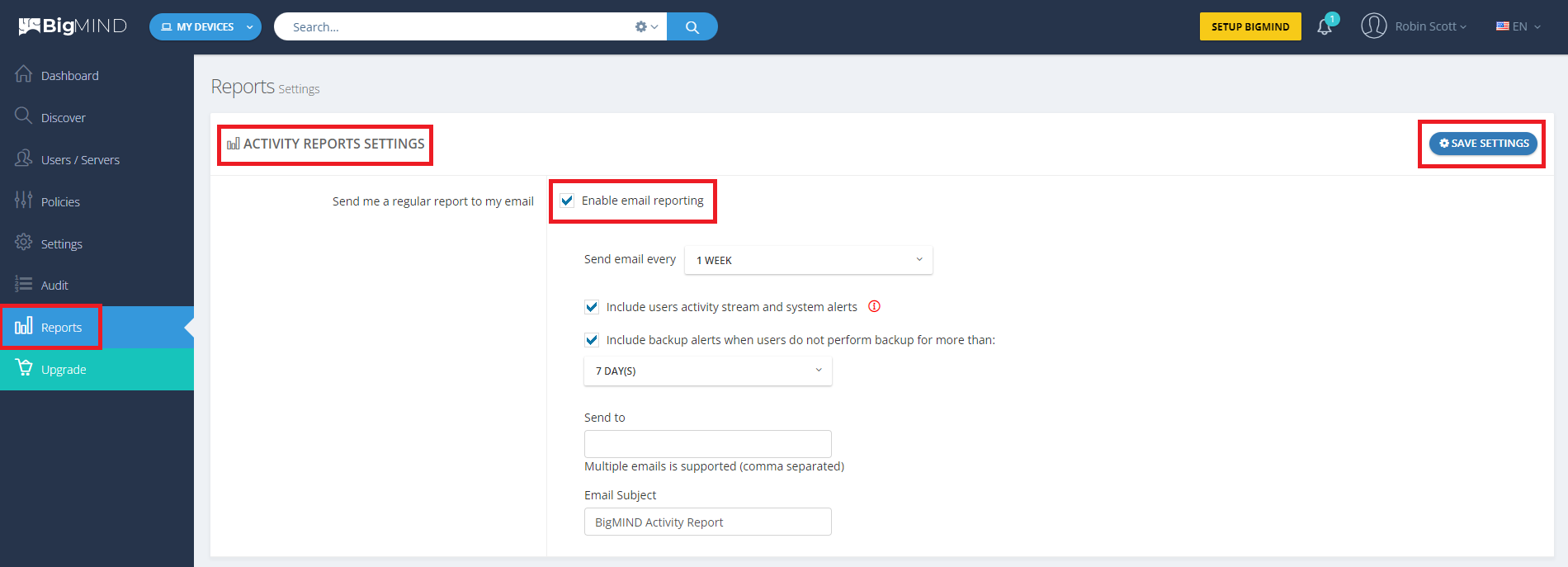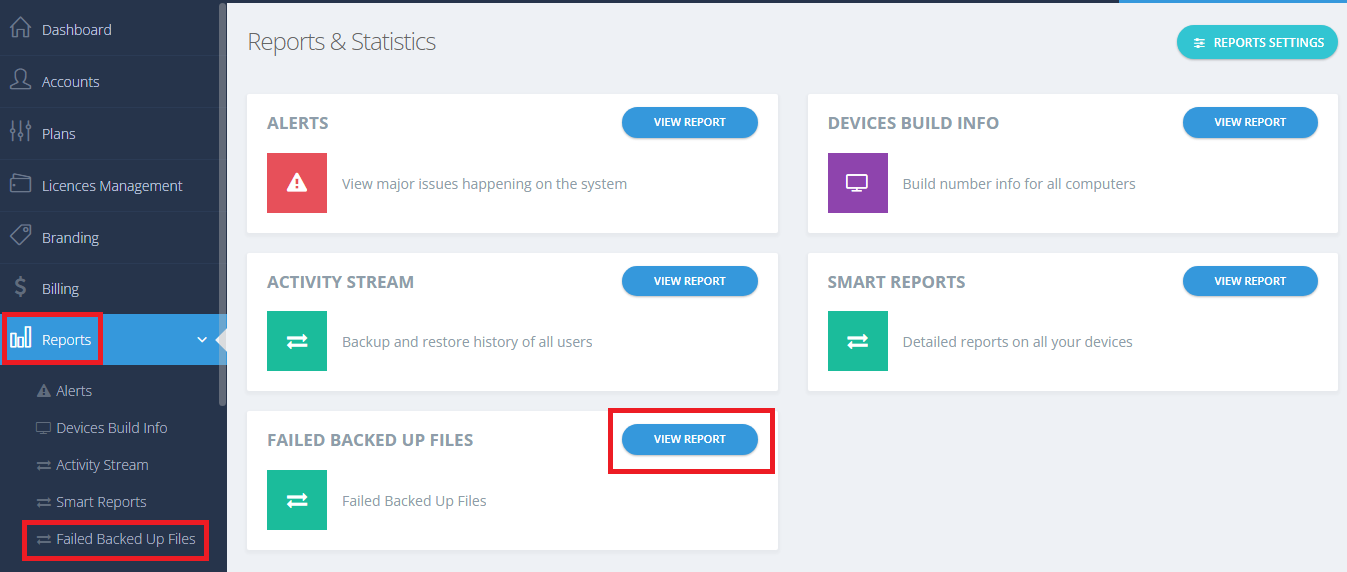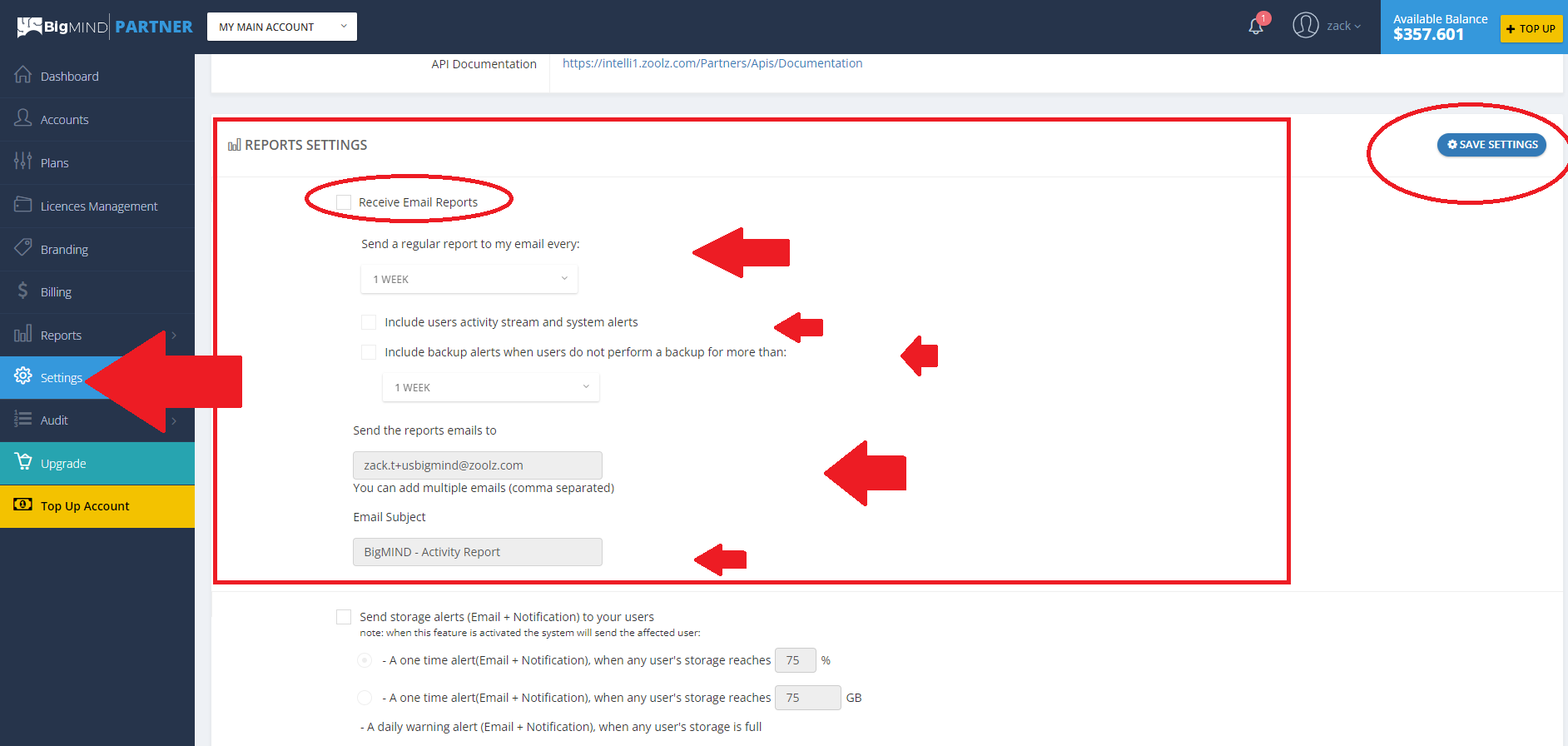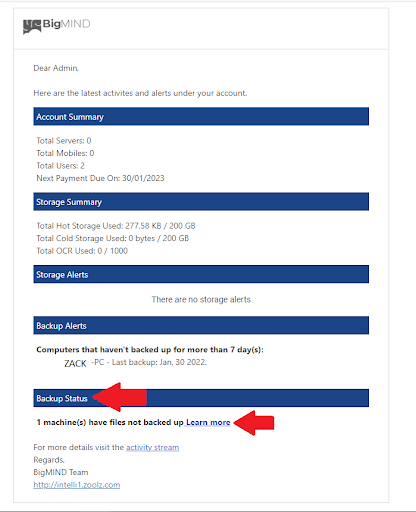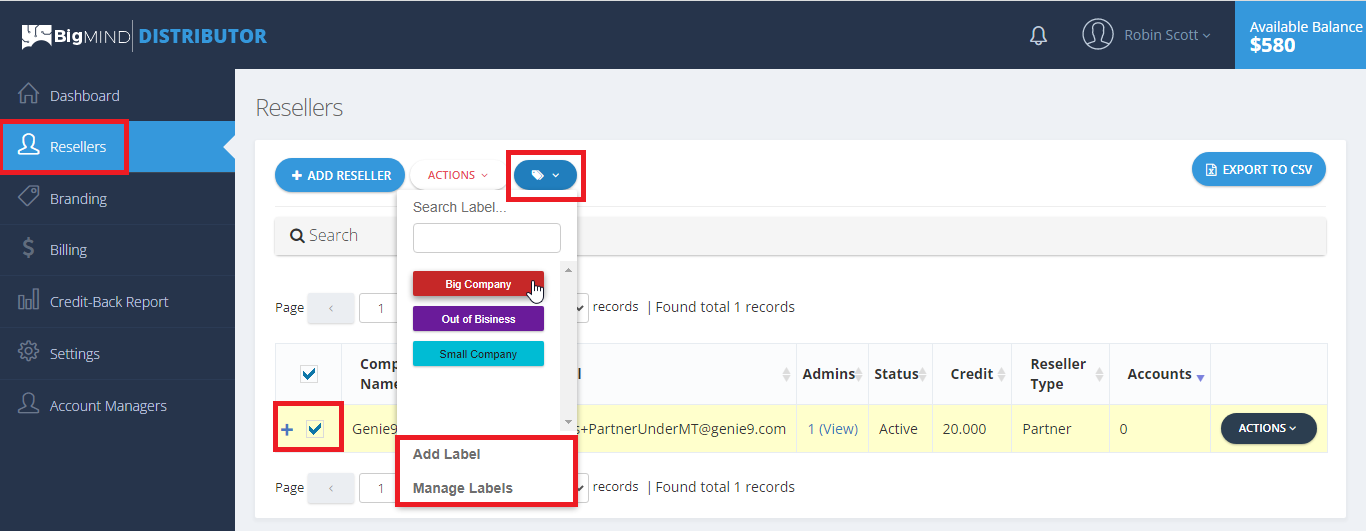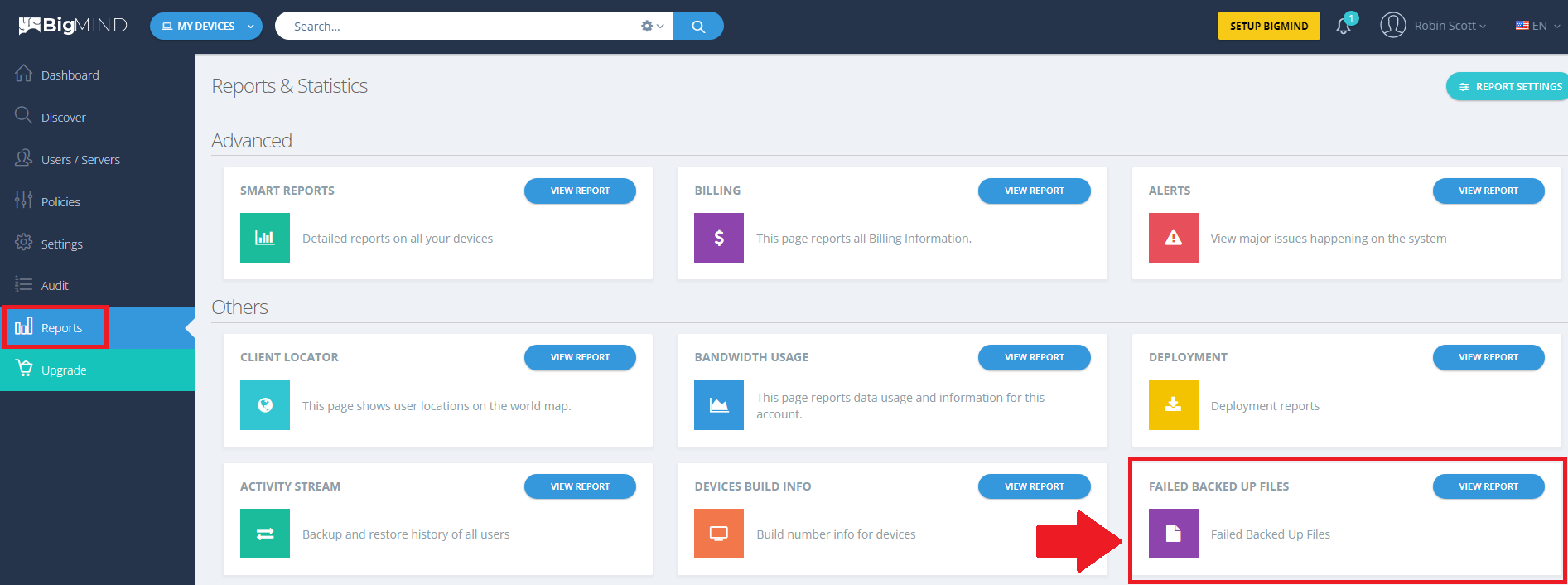Check out the new features our team worked on!
February 10, 2026
If you are a BigMIND White-labeled Partner, a BigMIND MultiTenant Distributor, or a White-labeled reseller under a MultiTenant Distributor; then, please go and push the update to your end-users now! (Learn more)
![]() Released BigMIND Windows update V. 2.2.16.200 (download), which includes:
Released BigMIND Windows update V. 2.2.16.200 (download), which includes:
- No-Backup Zone handling improved to make excluded locations behave more consistently.
- Notifications updated to align with the latest Microsoft requirements.
- Stability and performance improvements.
December 4, 2025
 BigMIND Android version 1.0.9.8.9 released on Google Play Store, which includes:
BigMIND Android version 1.0.9.8.9 released on Google Play Store, which includes:
- General bug fixes and improvements.
October 22, 2025
 BigMIND iOS version 2.0.34.17 released on Apple App Store, which includes:
BigMIND iOS version 2.0.34.17 released on Apple App Store, which includes:
- More reliable performance on a wider range of devices.
- Overall speed boosts and smoother interactions.
- General bug fixes and improvements.
October 2o, 2025
 Cosmic Cloud Android version 1.0.6.7.0 released on Google Play Store, which includes:
Cosmic Cloud Android version 1.0.6.7.0 released on Google Play Store, which includes:
- More reliable performance on a wider range of devices.
- Overall speed boosts and smoother interactions.
- General bug fixes and improvements.
October 9, 2025
![]() Starting next update, partners can choose whether to notify users silently or with sound when new client versions are released.
Starting next update, partners can choose whether to notify users silently or with sound when new client versions are released.
October 8, 2025
If you are a BigMIND White-labeled Partner, a BigMIND MultiTenant Distributor, or a White-labeled reseller under a MultiTenant Distributor; then, please go and push the update to your end-users now! (Learn more)
![]() Released BigMIND Windows update V. 2.2.15.900 (download), which includes:
Released BigMIND Windows update V. 2.2.15.900 (download), which includes:
- Multiple bug fixes and overall performance enhancements for smoother operation.
- Improved notification delivery system, now leveraging Windows notifications for faster and more reliable alerts.
- Starting next update, partners can choose whether to notify users silently or with sound when new client versions are released.
- Refined dark mode visuals for a more comfortable and consistent viewing experience across all screens.
- Improved backup scheduling for more efficient performance and better reliability during automated backups.
October 6, 2025
 BigMIND Android version 3.0.9.8.6 released on Google Play Store, which includes:
BigMIND Android version 3.0.9.8.6 released on Google Play Store, which includes:
- Improved image pipeline processing for better performance.
- Various bug fixes and performance improvements implemented.
September 11, 2025
 BigMIND Android version 3.0.9.8.4 released on Google Play Store, which includes:
BigMIND Android version 3.0.9.8.4 released on Google Play Store, which includes:
- General improvements over scheduled backups.
- General bug fixes.
August 5, 2025
 BigMIND Android version 3.0.9.7 released on Google Play Store, which includes:
BigMIND Android version 3.0.9.7 released on Google Play Store, which includes:
- General bug fixes.
June 30, 2025
 BigMIND iOS version 2.0.32 released on Apple App Store, which includes:
BigMIND iOS version 2.0.32 released on Apple App Store, which includes:
- New UI: Sleek, user-friendly design for effortless navigation.
- Enhanced Backup: Seamlessly save your data with improved Backup.
- Data retrieval is now faster and more efficient than ever.
June 23, 2025
 BigMIND Android version 3.0.9.6 released on Google Play Store, which includes:
BigMIND Android version 3.0.9.6 released on Google Play Store, which includes:
- New UI: Sleek, user-friendly design for effortless navigation.
- Enhanced Backup: Seamlessly save your data with improved Backup.
- Data retrieval is now faster and more efficient than ever.
June 18, 2025
If you are a BigMIND White-labeled Partner, a BigMIND MultiTenant Distributor, or a White-labeled reseller under a MultiTenant Distributor; then, please go and push the update to your end-users now! (Learn more)
![]() Released BigMIND Windows update V. 2.2.15.700 (download), which includes:
Released BigMIND Windows update V. 2.2.15.700 (download), which includes:
- Dark Theme is Here! We’ve added support for Dark Theme! Enjoy a sleek, modern look that’s easy on the eyes—perfect for low-light environments.
May 8, 2025
 BigMIND Android version 3.0.9.5 released on Google Play Store.
BigMIND Android version 3.0.9.5 released on Google Play Store.
 A refreshed user interface for a more intuitive experience.
A refreshed user interface for a more intuitive experience.
 Smoother performance and faster speed.
Smoother performance and faster speed.
 Improved backup and restore logic for higher reliability.
Improved backup and restore logic for higher reliability.
 An overall better and faster experience!
An overall better and faster experience!
April 21, 2025
![]() Backend improvements for better efficiency and reliability.
Backend improvements for better efficiency and reliability.
March 23, 2025
If you are a BigMIND White-labeled Partner, a BigMIND MultiTenant Distributor, or a White-labeled reseller under a MultiTenant Distributor; then, please go and push the update to your end-users now! (Learn more)
![]() Released BigMIND Windows update V. 2.2.15.600 (download), which includes:
Released BigMIND Windows update V. 2.2.15.600 (download), which includes:
- Performance enhancements to improve stability and speed
February 12, 2025
If you are a BigMIND White-labeled Partner, a BigMIND MultiTenant Distributor, or a White-labeled reseller under a MultiTenant Distributor; then, please go and push the update to your end-users now! (Learn more)
![]() Released BigMIND macOS update V. 2.2.4.300 (download), which includes:
Released BigMIND macOS update V. 2.2.4.300 (download), which includes:
- Enhanced compatibility for macOS.
February 6, 2025
If you are a BigMIND White-labeled Partner, a BigMIND MultiTenant Distributor, or a White-labeled reseller under a MultiTenant Distributor; then, please go and push the update to your end-users now! (Learn more)
![]() Released BigMIND Windows update V. 2.2.15.500 (download), which includes:
Released BigMIND Windows update V. 2.2.15.500 (download), which includes:
- General bug fixes and enhancements
February 5, 2025
![]() Improved image pipeline processing for better performance.
Improved image pipeline processing for better performance.
![]() Enhanced Cold Storage file handling and processing.
Enhanced Cold Storage file handling and processing.
![]() Various bug fixes and performance improvements implemented.
Various bug fixes and performance improvements implemented.
December 15, 2024
![]() Various bug fixes and performance improvements implemented.
Various bug fixes and performance improvements implemented.
November 20, 2024
![]() Added the ability to set specific machine as a defualt machine in one click.
Added the ability to set specific machine as a defualt machine in one click.
![]() General bug fixes and performance enhancements.
General bug fixes and performance enhancements.
October 8, 2024
If you are a BigMIND White-labeled Partner, a BigMIND MultiTenant Distributor, or a White-labeled reseller under a MultiTenant Distributor; then, please go and push the update to your end-users now! (Learn more)
![]() Released BigMIND Windows update V. 2.2.15.300 (download), which includes:
Released BigMIND Windows update V. 2.2.15.300 (download), which includes:
- Improved Data Selection loading and performance.
- Enhanced renaming of large number of files and folders.
- General bug fixes and enhancements
August 13, 2024
![]() General bug fixes and performance enhancements.
General bug fixes and performance enhancements.
February 18, 2024
If you are a BigMIND White-labeled Partner, a BigMIND MultiTenant Distributor, or a White-labeled reseller under a MultiTenant Distributor; then, please go and push the update to your end-users now! (Learn more)
![]() Released BigMIND Windows update V. 2.2.14.900 (download), which includes:
Released BigMIND Windows update V. 2.2.14.900 (download), which includes:
- General bug fixes and enhancements
January 30, 2024
![]() User engagement and experience enhancements.
User engagement and experience enhancements.
![]() Upgrades to Reseller’s Notification System.
Upgrades to Reseller’s Notification System.
![]() Advancements in Auditing capabilities.
Advancements in Auditing capabilities.
![]() Strengthening of security measures.
Strengthening of security measures.
![]() Optimizations in MS SQL Database backup processes.
Optimizations in MS SQL Database backup processes.
![]() General bug fixes and enhancements.
General bug fixes and enhancements.
January 18, 2024
If you are a BigMIND White-labeled Partner, a BigMIND MultiTenant Distributor, or a White-labeled reseller under a MultiTenant Distributor; then, please go and push the update to your end-users now! (Learn more)
![]() Released BigMIND Windows update V. 2.2.14.800 (download), which includes:
Released BigMIND Windows update V. 2.2.14.800 (download), which includes:
- Optimizing Backup Schedule functionality.
January 6, 2024
If you are a BigMIND White-labeled Partner, a BigMIND MultiTenant Distributor, or a White-labeled reseller under a MultiTenant Distributor; then, please go and push the update to your end-users now! (Learn more)
![]() Released BigMIND Windows update V. 2.2.14.700 (download), which includes:
Released BigMIND Windows update V. 2.2.14.700 (download), which includes:
- General bug fixes and enhancements.
December 26, 2023
If you are a BigMIND White-labeled Partner, a BigMIND MultiTenant Distributor, or a White-labeled reseller under a MultiTenant Distributor; then, please go and push the update to your end-users now! (Learn more)
![]() Released BigMIND Windows update V. 2.2.14.600 (download), which includes:
Released BigMIND Windows update V. 2.2.14.600 (download), which includes:
- Enhancements to OCR capabilities.
- Streamlined performance with resolved issues and fine-tuned enhancements for an upgraded user experience.
![]() Released BigMIND macOS update V. 2.2.3.900 (download), which includes:
Released BigMIND macOS update V. 2.2.3.900 (download), which includes:
- General bug fixes and enhancements.
September 5, 2023
If you are a BigMIND White-labeled Partner, a BigMIND MultiTenant Distributor, or a White-labeled reseller under a MultiTenant Distributor; then, please go and push the update to your end-users now! (Learn more)
![]() Released BigMIND Windows update V. 2.2.14.300 (download), which includes:
Released BigMIND Windows update V. 2.2.14.300 (download), which includes:
- Fixed issue with schedule set in policy not applied.
- Italian language enhancements.
- Fixed memory issues on some systems.
- General bug fixes and enhancements.
August 6, 2023
![]() Fixed an issue with Cloud Drive’s sorting in specific cases after refreshing the page.
Fixed an issue with Cloud Drive’s sorting in specific cases after refreshing the page.
![]() Fixed a rare issue where backup alerts were not sent.
Fixed a rare issue where backup alerts were not sent.
![]() Fixed a rare issue where renaming files/folders does not work on the web console.
Fixed a rare issue where renaming files/folders does not work on the web console.
![]() General UI enhancements.
General UI enhancements.
![]() Fixed sorting by date modified on mobile devices.
Fixed sorting by date modified on mobile devices.
![]() Cold restore performance enhancements.
Cold restore performance enhancements.
![]()
Fixed issues where in some cases the negative balance emails are not being sent.
June 6, 2023
![]() General enhancements on responsive web UI on mobile devices.
General enhancements on responsive web UI on mobile devices.
![]() Fixed an issue with Search Everywhere, as it was returning results from only one device.
Fixed an issue with Search Everywhere, as it was returning results from only one device.
![]() Performance enhancements when restoring from Cold Storage.
Performance enhancements when restoring from Cold Storage.
![]() Added FullHD option to Refine by dimensions in Discover.
Added FullHD option to Refine by dimensions in Discover.
May 1, 2023
![]() Released BigMIND Windows update V. 2.2.14.200 (download), which includes:
Released BigMIND Windows update V. 2.2.14.200 (download), which includes:
- Users can now apply Block Level backup for specific files without an extension like Thunderbird mailbox files. (Learn more)
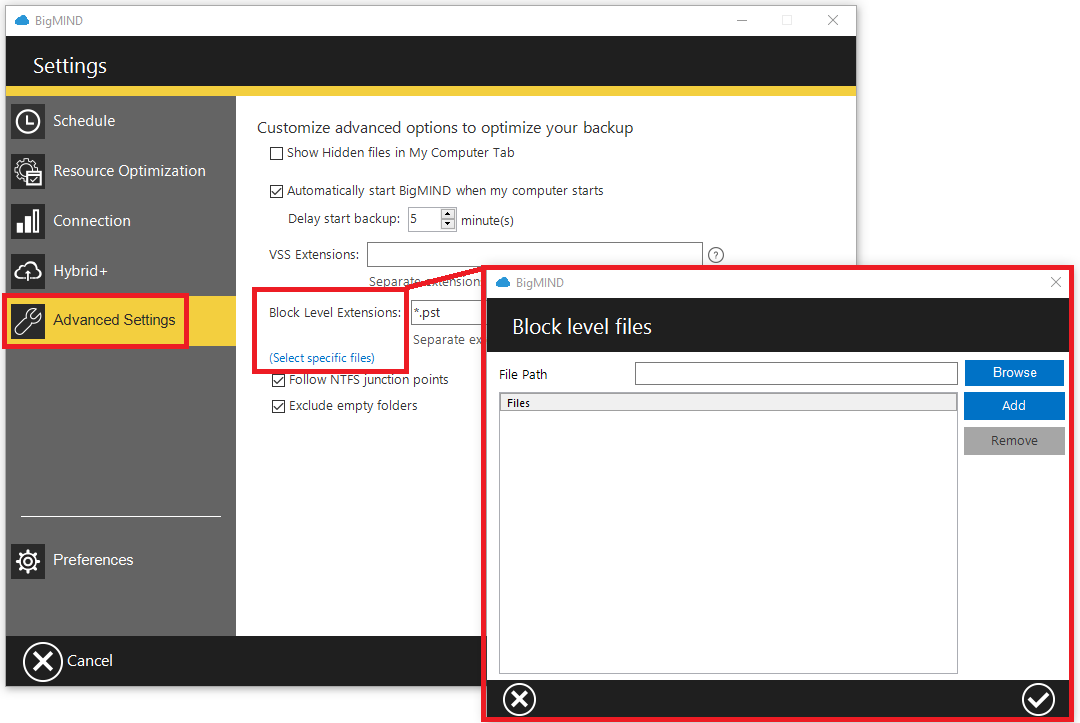
- Fixed issue with some folders not being detected on network drives.
- General UI enhancements.
- General bug fixes and performance enhancements.
March 26, 2023
![]() New Sort by: Shooting date for backed-up photos available under the Discover web page.
New Sort by: Shooting date for backed-up photos available under the Discover web page.
![]() General UI enhancements.
General UI enhancements.
![]() General security enhancements.
General security enhancements.
![]() SaaS backup enhancements for stability and performance.
SaaS backup enhancements for stability and performance.
![]()
The synology working folder is now auto-excluded in White-labeled partner builds.
February 21, 2023
![]() Released BigMIND Windows update V. 2.2.14.100 (download), which includes:
Released BigMIND Windows update V. 2.2.14.100 (download), which includes:
- General bug fixes and enhancements
February 1, 2023
![]() New option in Backup Alert Emails to enable/disable sending a generic alert email for all user alerts.
New option in Backup Alert Emails to enable/disable sending a generic alert email for all user alerts.
![]() Fixed a bug in Activity Reports that the sum of uploaded files did not match the individual records.
Fixed a bug in Activity Reports that the sum of uploaded files did not match the individual records.
![]() Fixed an issue with trimming the Name in Users and Computers pages.
Fixed an issue with trimming the Name in Users and Computers pages.
![]() Fixed an issue with S3 import email notifications not being sent in some cases.
Fixed an issue with S3 import email notifications not being sent in some cases.
![]() Fixed an issue with G Cloud Import failing.
Fixed an issue with G Cloud Import failing.
![]() Minor fixes to mobile view on the web.
Minor fixes to mobile view on the web.
![]() General bug fixes and enhancements.
General bug fixes and enhancements.
![]()
You can now set a daily or monthly upload limit for Hot or Cold storage in plan creation.
![]()
New Update User Info API that allows updating email or name via APIs.
![]()
Fixed a branding issue in the account deletion confirmation email.
![]()
General enhancements and fixes to branded emails.
![]()
General bug fixes and enhancements.
![]() Fixed a branding issue in the account deletion confirmation email.
Fixed a branding issue in the account deletion confirmation email.
![]() General enhancements and fixes to branded emails.
General enhancements and fixes to branded emails.
![]() General bug fixes and enhancements.
General bug fixes and enhancements.
December 21, 2022
If you are a BigMIND White-labeled Partner, a BigMIND MultiTenant Distributor, or a White-labeled reseller under a MultiTenant Distributor; then, please go and push the update to your end-users now! (Learn more)
![]() Released BigMIND Windows update V. 2.2.13.900 (download), which includes:
Released BigMIND Windows update V. 2.2.13.900 (download), which includes:
- Fixed issue with files related to the Smart Selection categories not being picked up in some cases.
- General bug fixes and enhancements.
November 13, 2022
If you are a BigMIND White-labeled Partner, a BigMIND MultiTenant Distributor, or a White-labeled reseller under a MultiTenant Distributor; then, please go and push the update to your end-users now! (Learn more)
![]() Released BigMIND Windows update V. 2.2.13.700 (download), which includes:
Released BigMIND Windows update V. 2.2.13.700 (download), which includes:
- Users can now use the BigMIND Restore desktop client to restore data from multiple separate directories in one restore job.
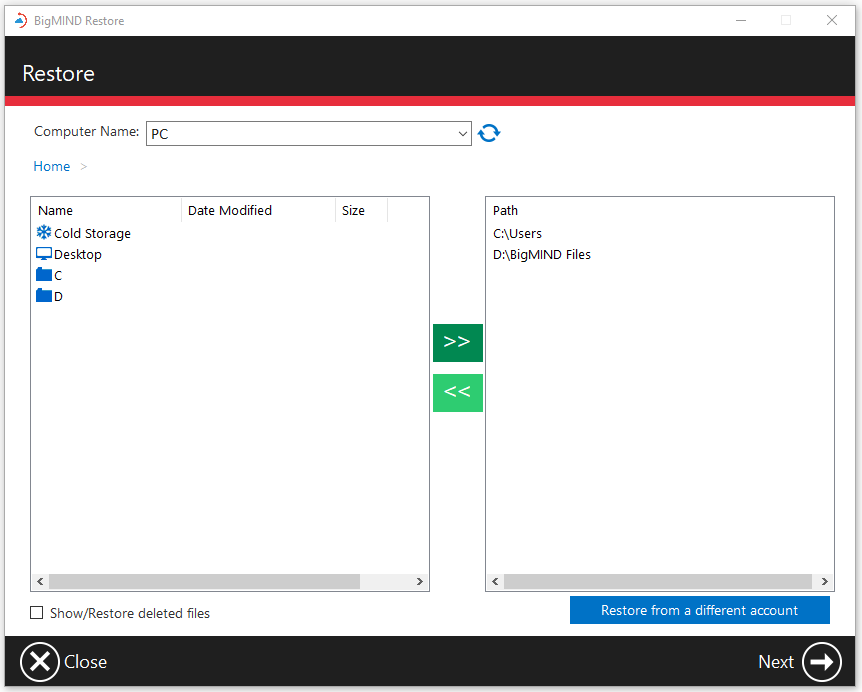
- Fixed an issue where not all locally deleted folders were getting flagged as Deleted Files under the BigMIND website.
- Synology working directory (.SynologyWorkingDirectory) is now added to the BigMIND Auto-exclude list.
- Fixed an issue with backing up long-pathed files from mapped network drives.
- Fixed an issue with backing up renamed folders on mapped network drives.
- You can now search with machine name for SQL on the BigMIND Restore desktop client.
- General bug fixes and performance enhancements.
October 28, 2022
 BigMIND iOS version 2.0.29 released on AppStore.
BigMIND iOS version 2.0.29 released on AppStore.
 Fixed login issue on iOS 16.1.
Fixed login issue on iOS 16.1.
 General bug fixes and performance enhancements.
General bug fixes and performance enhancements.
October 2, 2022
![]() Activity Stream Reports enhancements.
Activity Stream Reports enhancements.
![]() SaaS backup enhancements for stability and performance. (Learn more)
SaaS backup enhancements for stability and performance. (Learn more)
![]() Web delete enhancements for speed and stability. (Learn more)
Web delete enhancements for speed and stability. (Learn more)
![]() Fixed issue with Apple sign-in/sign-up.
Fixed issue with Apple sign-in/sign-up.
![]() Illegal special characters are now prevented from sign-up.
Illegal special characters are now prevented from sign-up.
![]() Fixed issue with HD streaming in fullscreen.
Fixed issue with HD streaming in fullscreen.
![]() Failed files summary now appears in the activity report for each backup job.
Failed files summary now appears in the activity report for each backup job.
![]() A “2 Days” option is now added for MS SQL Retention settings. (Learn more)
A “2 Days” option is now added for MS SQL Retention settings. (Learn more)
![]()
Special characters in Connection Name are now allowed under Connection Settings. (Learn more)
![]()
Multi-size icons (16×16 & 32×32) are now supported in Branding. (Learn more)
![]()
Credit-back is enabled when underlying clients delete their accounts under resellers.
![]() Reseller ID is now included in the CSV export.
Reseller ID is now included in the CSV export.
![]() Special characters in Connection Name are now allowed under Connection Settings. (Learn more)
Special characters in Connection Name are now allowed under Connection Settings. (Learn more)
![]() Multi-size icons (16×16 & 32×32) are now supported in Branding.
Multi-size icons (16×16 & 32×32) are now supported in Branding.
![]() Default sorting for resellers is now by ID descending – new resellers will appear at the top.
Default sorting for resellers is now by ID descending – new resellers will appear at the top.
![]() Underlying accounts statistics are now shown in the MT dashboard
Underlying accounts statistics are now shown in the MT dashboard
![]() Account manager field added in reseller filters.
Account manager field added in reseller filters.
September 29, 2022
If you are a BigMIND White-labeled Partner, a BigMIND MultiTenant Distributor, or a White-labeled reseller under a MultiTenant Distributor; then, please go and push the update to your end-users now! (Learn more)
![]() Released BigMIND Windows update V. 2.2.13.600 (download), which includes:
Released BigMIND Windows update V. 2.2.13.600 (download), which includes:
- General bug fixes.
July 27, 2022
If you are a BigMIND White-labeled Partner, a BigMIND MultiTenant Distributor, or a White-labeled reseller under a MultiTenant Distributor; then, please go and push the update to your end-users now! (Learn more)
![]() Released BigMIND Windows update V. 2.2.13.300 (download), which includes:
Released BigMIND Windows update V. 2.2.13.300 (download), which includes:
- Users can now search in the BigMIND Restore screen by machine name.
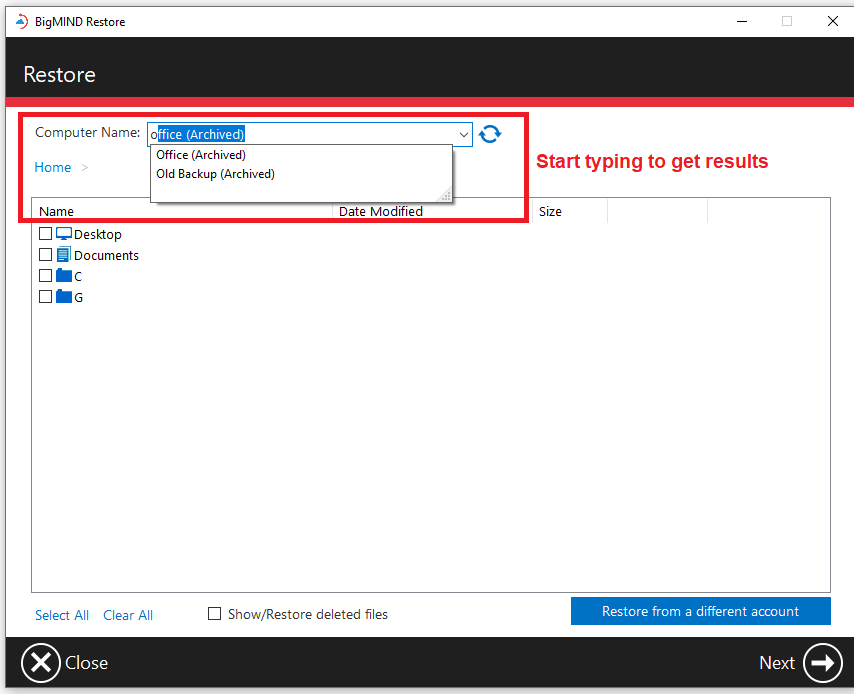
- BigMIND desktop software can now upload long-path files. These files will no longer be skipped!
- Fixed an issue with BigMIND desktop software not running on some 32-bit machines.
- General translation fixes and enhancements.
- General security enhancements.
- General bug fixes and performance enhancements.
![]() Enhancement on the deletion of a large number of files or large folders. The user will no longer need to remain logged in until deletion finishes.
Enhancement on the deletion of a large number of files or large folders. The user will no longer need to remain logged in until deletion finishes.
![]() The Web can now handle long-path files!
The Web can now handle long-path files!
![]() General translation fixes and enhancements.
General translation fixes and enhancements.
![]() General security enhancements.
General security enhancements.
![]() General bug fixes and performance enhancements.
General bug fixes and performance enhancements.
May 17, 2022
If you are a BigMIND White-labeled Partner, a BigMIND MultiTenant Distributor, or a White-labeled reseller under a MultiTenant Distributor; then, please go and push the update to your end-users now! (Learn more)
![]() Released BigMIND Windows update V. 2.2.12.900 (download), which includes:
Released BigMIND Windows update V. 2.2.12.900 (download), which includes:
-
- Adding a passcode to increase security is now available! (Learn more)
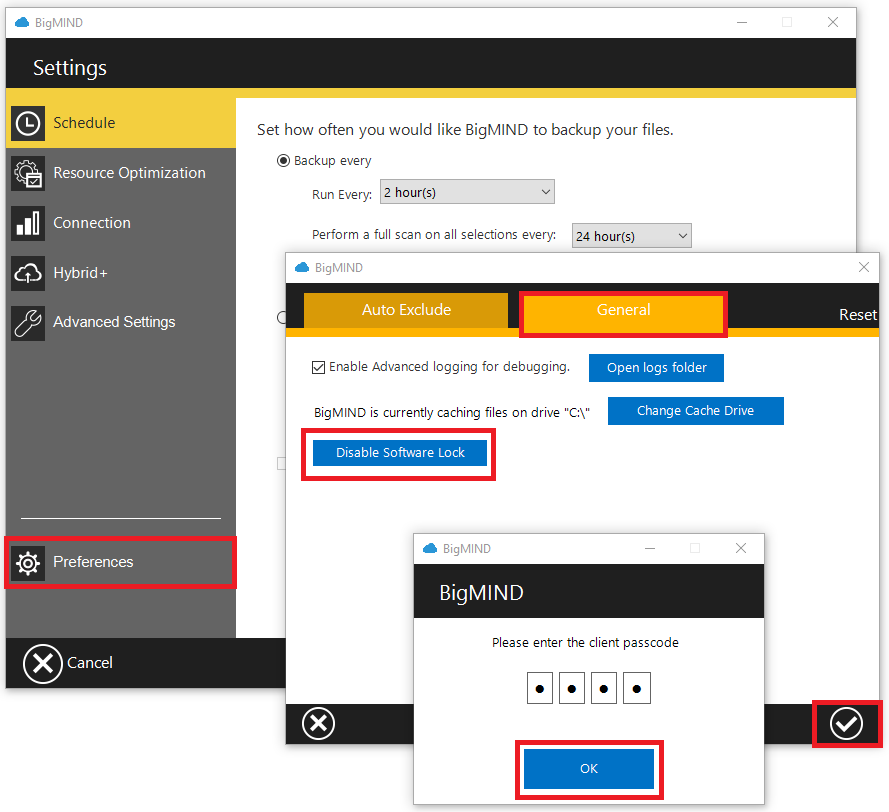
- Adding a passcode to increase security is now available! (Learn more)
- Improved Auto Exclude functionality on folder and file levels. Now you can use the Add Folder / Add File buttons to browse for the folder/file to be added.
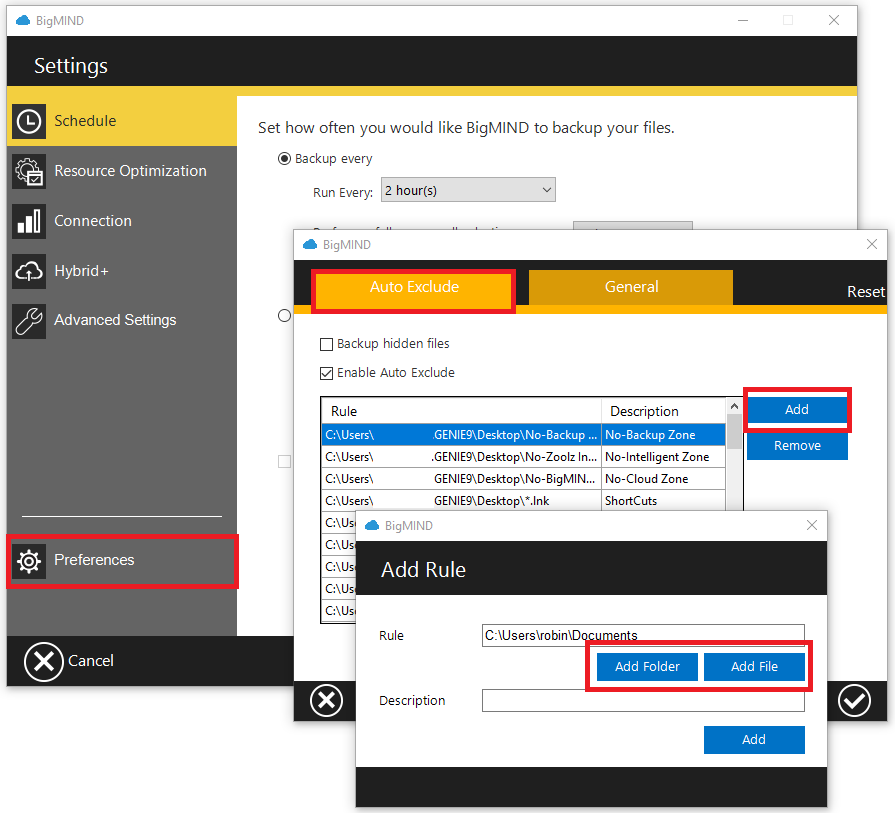
- Enhance the Network Location Authentication when the user enables the Hyprid+ option.
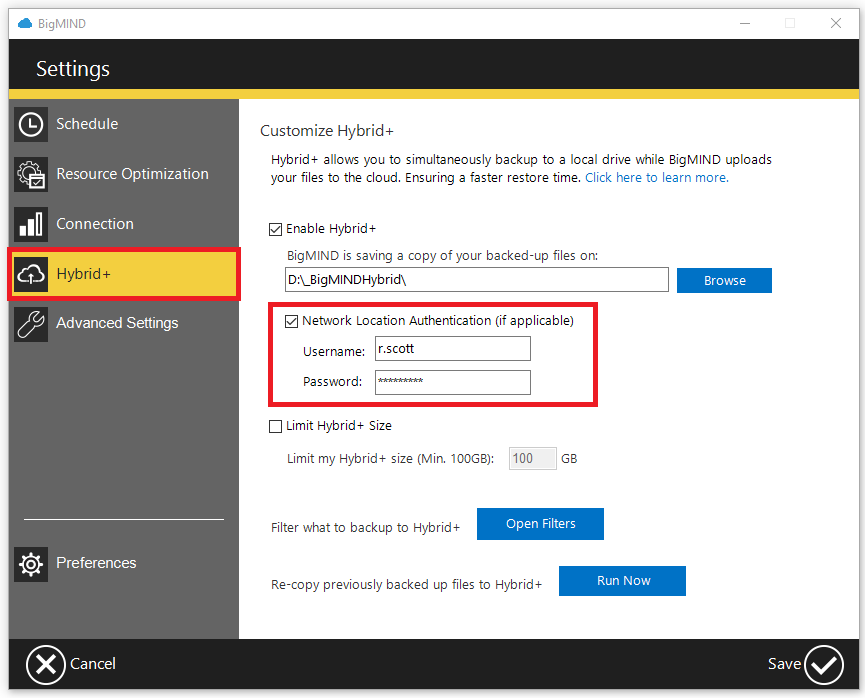
- General bug fixes and performance enhancements.
![]() General improvements over Failed Backed Up Files reporting system.
General improvements over Failed Backed Up Files reporting system.
![]() Users can now check the total size of uploaded files and the number of files that were uploaded per day under the Activity Stream report.
Users can now check the total size of uploaded files and the number of files that were uploaded per day under the Activity Stream report.
![]() Improvements over the retrieved results in the Activity Stream report, by allowing the user to select multiple filters.
Improvements over the retrieved results in the Activity Stream report, by allowing the user to select multiple filters.
![]() Added Network Location Authentication option when the user enables the Hyprid+ option via policies. Now, the user can provide the username and password under policy creation in the Hyprid+ tab.
Added Network Location Authentication option when the user enables the Hyprid+ option via policies. Now, the user can provide the username and password under policy creation in the Hyprid+ tab.
![]() General bug fixes and performance enhancements.
General bug fixes and performance enhancements.
![]()
The size of the storage used by the Cyber Protect services (Disaster Recovery, O365, Websites) is now included in the Used Hot Storage calculation under the Dashboard page of the Reseller online account.
![]()
The size of the storage used by the Cyber Protect services (Disaster Recovery, O365, Websites) is now included in the Used Hot Storage calculation under the Accounts page of the Reseller online account.
![]()
The size of the storage used by the Cyber Protect services (Disaster Recovery, O365, Websites) is now included in the Used Hot Storage calculation in Activity Report sent to Resellers by email.
![]() Improved creating license experience for Resellers, Partners and Partners under BigMIND Brand Distributors, by adding a sign-up URL as soon as the “CREATE LICENSE” is pressed.
Improved creating license experience for Resellers, Partners and Partners under BigMIND Brand Distributors, by adding a sign-up URL as soon as the “CREATE LICENSE” is pressed.
 BigMIND iOS version 2.0.28 released on AppStore.
BigMIND iOS version 2.0.28 released on AppStore.
 General bug fixes and performance enhancements.
General bug fixes and performance enhancements.
April 19, 2022
If you are a BigMIND White-labeled Partner, a BigMIND MultiTenant Distributor, or a White-labeled reseller under a MultiTenant Distributor; then, please go and push the update to your end-users now! (Learn more)
![]() Released BigMIND Windows update V. 2.2.12.800 (download), which includes:
Released BigMIND Windows update V. 2.2.12.800 (download), which includes:
– Post backup power actions: Users can now decide what to do with their PCs after the scheduled backup is finished. (Shutdown, restart, hibernate or log out)
– General bug fixes and performance enhancements.
![]() Released BigMIND macOS update V. 2.2.3.700 (download), which includes general bug fixes and performance enhancements.
Released BigMIND macOS update V. 2.2.3.700 (download), which includes general bug fixes and performance enhancements.
![]() Business users can now decide what to do with the PCs after the scheduled backup is finished (Shutdown, restart, hibernate or log out) via web policies.
Business users can now decide what to do with the PCs after the scheduled backup is finished (Shutdown, restart, hibernate or log out) via web policies.
April 12, 2022
![]() Added a new column for the Last Backup date under the Users / Servers page → Computers section, to give more information regarding the last backup date.
Added a new column for the Last Backup date under the Users / Servers page → Computers section, to give more information regarding the last backup date.
![]() Business users can now specify at which % threshold they prefer to receive storage alerts in both; Activity Report and the Alert Report. The settings can be found under the Repor page → Report Settings as shown below.
Business users can now specify at which % threshold they prefer to receive storage alerts in both; Activity Report and the Alert Report. The settings can be found under the Repor page → Report Settings as shown below.
![]() General improvements over the failed backed up reporting system.
General improvements over the failed backed up reporting system.
![]() General bug fixes and performance enhancements.
General bug fixes and performance enhancements.
![]() Resellers can now specify at which % threshold they prefer to send and receive storage alerts. This can be set from under the Settings page, REPORTS SETTINGS section as shown below.
Resellers can now specify at which % threshold they prefer to send and receive storage alerts. This can be set from under the Settings page, REPORTS SETTINGS section as shown below.
March 21, 2022
![]() The end-user web console now has email reporting for failed files. To enable this email, the user must have the ACTIVITY REPORTS SETTINGS report enabled first as shown in the following guide screenshots.
The end-user web console now has email reporting for failed files. To enable this email, the user must have the ACTIVITY REPORTS SETTINGS report enabled first as shown in the following guide screenshots.
![]() The Admin end-user will get the following email report sample. Highlighted in red, shows where the user could click to be redirected to the related failed files section and see full details.
The Admin end-user will get the following email report sample. Highlighted in red, shows where the user could click to be redirected to the related failed files section and see full details.
![]() General improvements over the reporting system.
General improvements over the reporting system.
![]() General bug fixes and performance enhancements.
General bug fixes and performance enhancements.
![]() In the reseller web console, a new section related to failed backup files has been added as shown in the following screenshot. (Learn more)
In the reseller web console, a new section related to failed backup files has been added as shown in the following screenshot. (Learn more)
![]()
The reseller web console now has email reporting for failed files for all accounts under the reseller. To enable this email, the partner must have the REPORTS SETTINGS enabled first as shown in the following guide screenshots. The report highlighted in the red-square must be enabled to receive failed file email reports.
![]()
The reseller system will send the following sample report regarding failed files. The email then redirects the reseller to the correct sections in the reseller and end-user web consoles to investigate and take action on these failed files. Highlighted in red, shows where you could click to be redirected to failed files related sections.
![]() MT Partners (distributors) can now add labels to the resellers under them directly from the Resellers section in the MT web console. The MT can use the Manage Labels option highlighted below to add and remove labels from the list of existing labels.
MT Partners (distributors) can now add labels to the resellers under them directly from the Resellers section in the MT web console. The MT can use the Manage Labels option highlighted below to add and remove labels from the list of existing labels.
February 02, 2022
![]() Released BigMIND Windows update V. 2.2.12.600 (download), which includes general bug fixes.
Released BigMIND Windows update V. 2.2.12.600 (download), which includes general bug fixes.
January 30, 2022
![]() Released BigMIND Windows update V. 2.2.12.500 (download), which includes:
Released BigMIND Windows update V. 2.2.12.500 (download), which includes:
– Security enhancements.
– Restore enhancements.
– Backup reporting enhancements.
– You can now choose to ignore backing up empty folders using the Exclude empty folders option under the Advanced Settings.
![]() Released BigMIND macOS update V. 2.2.3.600 (download), which includes:
Released BigMIND macOS update V. 2.2.3.600 (download), which includes:
– Security enhancements.
– Restore enhancements.
– Backup reporting enhancements.
– Debugging logs older than seven ( 7) days are now automatically deleted to preserve local storage.
![]() Reporting enhancements that include:
Reporting enhancements that include:
– Replaced the backup status on the online Dashboard from (Protected, Semi-Protected, Not Protected) to a notice when you have machines with files not backed up.
– A new Failed backed up files report under the Reports page. This report shows every file that has failed to be backed up with the reason of the failure. You can choose to ignore failed files if you wish not to see them anymore in the report and the Dashboard notice.
![]() The Italian language is now supported under the online account.
The Italian language is now supported under the online account.
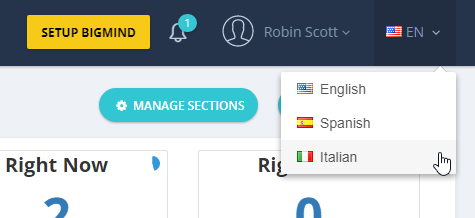
![]() Security and vulnerability patches.
Security and vulnerability patches.
![]()
Now you can create plans with a maximum file size to be uploaded. Files exceeding this size will be ignored. You need Windows client V.2.2.15.500 or above and macOS client V.2.2.3.600 or above to support this feature.
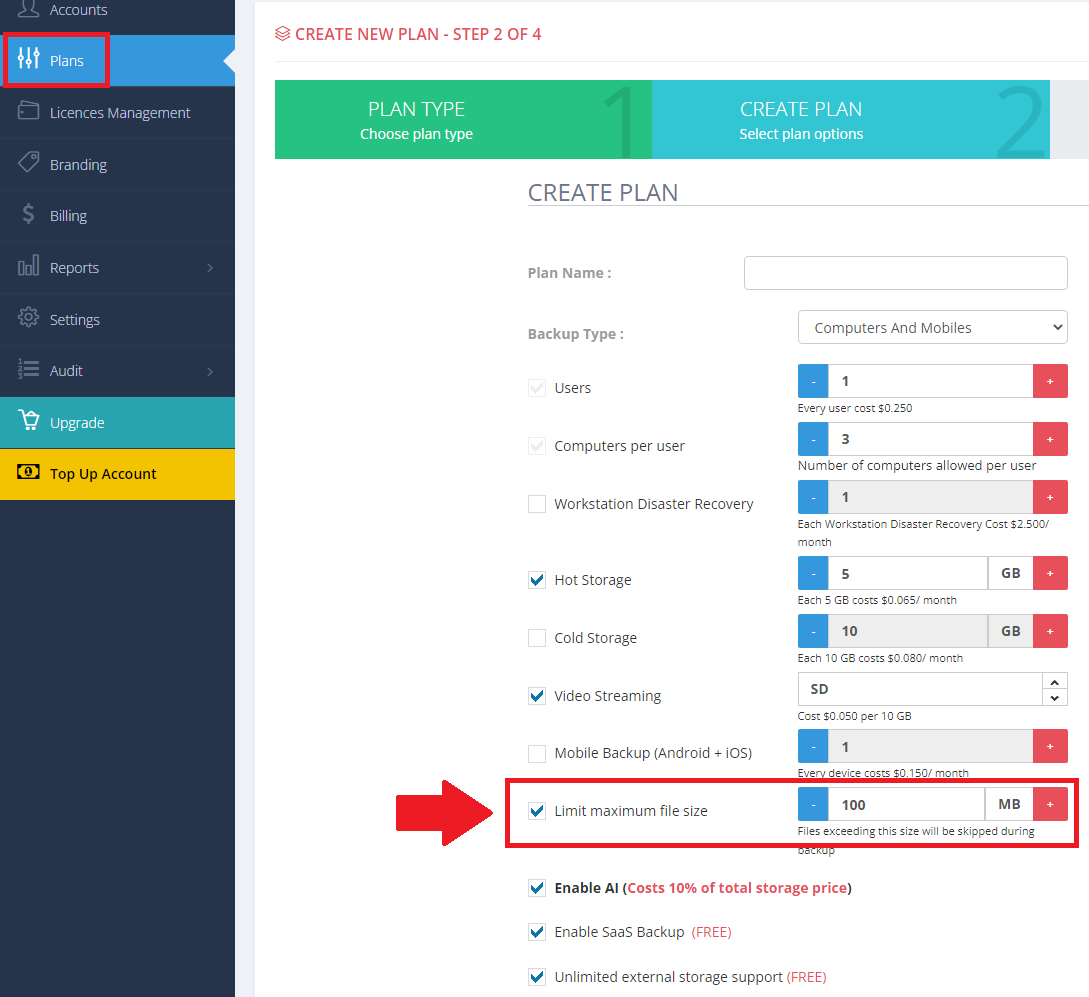
January 13, 2022
 BigMIND Android version 3.0.8.5 released on Google Play Store.
BigMIND Android version 3.0.8.5 released on Google Play Store.
 General bug fixes, optimization of performance, and enhancements.
General bug fixes, optimization of performance, and enhancements.
January 12, 2022
 BigMIND iOS version 2.0.26 released on AppStore.
BigMIND iOS version 2.0.26 released on AppStore.
 General bug fixes and performance enhancements.
General bug fixes and performance enhancements.
December 26, 2021
![]() Search enhancements.
Search enhancements.
![]() Filters enhancements.
Filters enhancements.
![]() Mobile limit can now be set per user.
Mobile limit can now be set per user.
![]() General bug fixes and performance enhancements.
General bug fixes and performance enhancements.
![]()
Maximum Size File control on the plan level.
![]()
General bug fixes and performance enhancements.
![]() Enable Sandbox for Partners under MTs.
Enable Sandbox for Partners under MTs.
![]() General bug fixes and performance enhancements.
General bug fixes and performance enhancements.
October 25, 2021
![]() Search UI enhancements.
Search UI enhancements.
![]() Fixed issue with S3 import.
Fixed issue with S3 import.
![]() Mobile limit can now be set per user.
Mobile limit can now be set per user.
![]() Cold Storage Restore enhancement.
Cold Storage Restore enhancement.
![]() General bug fixes and performance enhancements.
General bug fixes and performance enhancements.
![]()
General bug fixes and performance enhancements.
![]() Logo fix for emails sent to resellers.
Logo fix for emails sent to resellers.
![]() General bug fixes and performance enhancements.
General bug fixes and performance enhancements.
August 31, 2021
![]() Fixed issue with SQL machine state showing as offline while the server containing the DB is online.
Fixed issue with SQL machine state showing as offline while the server containing the DB is online.
![]() General bug fixes and performance enhancements.
General bug fixes and performance enhancements.
![]()
Enhancing bulk license cancellation for reliability and speed.
![]()
Partners can now send old build notification emails to all outdated users with one click.
![]()
Auto signout option is now available in the settings.
![]()
General bug fixes and performance enhancements.
![]() Fixed branding name “Zoolz” in the namespace of Partner APIs to be generic as “CloudBackup”.
Fixed branding name “Zoolz” in the namespace of Partner APIs to be generic as “CloudBackup”.
![]() Amount field in the reseller creation is now optional and defaults to 0.
Amount field in the reseller creation is now optional and defaults to 0.
![]() Auto signout option is now available in the settings.
Auto signout option is now available in the settings.
![]() General bug fixes and performance enhancements.
General bug fixes and performance enhancements.
August 17, 2021
![]() Computer names added to shared drives on the Manage Shares page.
Computer names added to shared drives on the Manage Shares page.
![]() Fixed issue with SQL devices showing as disconnected when they’re active and online.
Fixed issue with SQL devices showing as disconnected when they’re active and online.
![]() General bug fixes and performance enhancements.
General bug fixes and performance enhancements.
![]()
Lifted 80% usage limitation on Cold and Hot storage for changing plans.
![]()
The client signup button now reads from the signup page set in the branding section
![]()
Demo accounts no longer show in Audit.
![]()
Enhancements to license key search and filters.
![]()
General bug fixes and performance enhancements.
![]() Fixed issue with duplicated records in the credit-back report.
Fixed issue with duplicated records in the credit-back report.
![]() You can now specify the pricing template on reseller creation.
You can now specify the pricing template on reseller creation.
![]() Removed $20 minimum balance on reseller creation.
Removed $20 minimum balance on reseller creation.
![]() General bug fixes and performance enhancements.
General bug fixes and performance enhancements.
August 2, 2021
![]() Released macOS update V. 2.2.3.400. (Download)
Released macOS update V. 2.2.3.400. (Download)
![]() Fixed automatically start on startup not saving in Settings.
Fixed automatically start on startup not saving in Settings.
![]() General bug fixes and performance enhancements.
General bug fixes and performance enhancements.
![]()
Released macOS update V. 2.2.3.400.
![]()
Fixed automatically start on startup not saving in Settings.
![]()
General bug fixes and performance enhancements.
July 4, 2021
![]() Search performance enhancements.
Search performance enhancements.
![]() Security enhancements.
Security enhancements.
![]() Fixed issue in removing admin privileges if the user has a server assigned to them.
Fixed issue in removing admin privileges if the user has a server assigned to them.
![]() Fixed issue in downloading multiple Cold Storage files together.
Fixed issue in downloading multiple Cold Storage files together.
![]() Fixed issue with possible matches on facial recognition on mobile apps.
Fixed issue with possible matches on facial recognition on mobile apps.
![]()
Introduced “CreateLicense” API.
![]()
Added more filtering options on Licenses.
![]()
Licenses now have custom periods that can be set between 1 and 120 months.
![]()
Introduced bulk license cancellation using CSV.
![]()
Lifetime licenses are now charged monthly.
![]() Introduced CSV pricing templates for Partners in the MT console.
Introduced CSV pricing templates for Partners in the MT console.
![]() CSV export to partners now exports only selected.
CSV export to partners now exports only selected.
June 9, 2021
![]() Released Windows update V. 2.2.11.800. (Download)
Released Windows update V. 2.2.11.800. (Download)
![]() General bug fixes and performance enhancements.
General bug fixes and performance enhancements.
![]()
Released Windows update V. 2.2.11.800.
![]()
General bug fixes and performance enhancements.
June 7, 2021
![]() Released macOS update V. 2.2.3.300. (Download)
Released macOS update V. 2.2.3.300. (Download)
![]() BigMIND application now starts minimized after system boot.
BigMIND application now starts minimized after system boot.
![]() General bug fixes and performance enhancements.
General bug fixes and performance enhancements.
April 21, 2021
![]() Backup alert emails are moved to Report Settings instead of Account Settings.
Backup alert emails are moved to Report Settings instead of Account Settings.
![]() You can now specify the Username in the subject of backup alert emails.
You can now specify the Username in the subject of backup alert emails.
![]() You can specify the frequency of sending the backup alert emails.
You can specify the frequency of sending the backup alert emails.
![]() Fixed issue with Faces still appearing after the original file was deleted.
Fixed issue with Faces still appearing after the original file was deleted.
![]() Enhancements to Dropbox syncing.
Enhancements to Dropbox syncing.
![]() Fixed issue refining by file type.
Fixed issue refining by file type.
![]() Included local IP in CSV export for machines.
Included local IP in CSV export for machines.
![]() Fixed issue with G Cloud import.
Fixed issue with G Cloud import.
![]() Fixed signing up using old Internet Explorer.
Fixed signing up using old Internet Explorer.
![]()
Deepfreeze plans now have the option to enable or disable backup from external/network drives.
![]()
Introduced Websites backup and Sharepoint Online backup.
![]()
Introduced advanced search for Licenses.
![]()
Deleted accounts will display as “Deleted Account” under the Licenses page.
![]()
Account ID and User ID are now visible for easier API usage and included in CSV exports.
![]()
Default sort order for licenses is now Descending by Creation Date.
![]()
Home plans can now have mobiles-only backup.
![]()
If external drives are enabled they now show in license summary.
![]()
Trials can upgrade to non-OCR enabled plans regardless if OCR was used or not.
![]()
Plan creation APIs now match the storage increments available on the web console.
![]()
Fixed issue with upgrade account API returning PlanError unexpectedly.
![]()
Fixed issue with duplicated storage alert emails sent to partners.
February 16, 2021
![]() Cold Storage limit can be set using bulk actions for Home users.
Cold Storage limit can be set using bulk actions for Home users.
![]() Fixed issues moving files and folders to the Cloud Drive.
Fixed issues moving files and folders to the Cloud Drive.
![]() Fixed issue with the shared filename.
Fixed issue with the shared filename.
![]() Introduced admin privilege management for Home accounts.
Introduced admin privilege management for Home accounts.
![]() Search by file extension now available!
Search by file extension now available!
![]() Fixed issue with OneDrive syncing.
Fixed issue with OneDrive syncing.
![]() Introduced storage utilization on Dashboard for Deep Freeze accounts.
Introduced storage utilization on Dashboard for Deep Freeze accounts.
![]() Fixed issue with Dropbox syncing.
Fixed issue with Dropbox syncing.
![]() General bug fixes and performance enhancements.
General bug fixes and performance enhancements.
![]()
New API Introduced for replacing licenses.
![]()
The license key is returned now in GetAccountInfo API.
![]()
Enhancements to Storage Alert report settings.
![]()
Fixed issue duplicating licenses when exported to CSV.
![]()
Partners will receive email notices now once they go into minus credit.
![]()
Fixed license paging issue on a large number of licenses 100,000+.
![]()
Deepfreeze plans are now available in 1 TB increments.
![]()
General bug fixes and performance enhancements.
January 25, 2021
![]() Backup alert emails enhancements.
Backup alert emails enhancements.
![]() General bug fixes and performance enhancements.
General bug fixes and performance enhancements.
January 3, 2021
![]() Archived machines now will not receive “Did not perform backup” alerts.
Archived machines now will not receive “Did not perform backup” alerts.
![]() Fixed rare issue when syncing with Dropbox.
Fixed rare issue when syncing with Dropbox.
![]() MS SQL Restore enhancements.
MS SQL Restore enhancements.
![]() Two Factor Authentication now available by Token aside from QR Code.
Two Factor Authentication now available by Token aside from QR Code.
![]() General bug fixes and performance enhancements.
General bug fixes and performance enhancements.
![]()
Backup type is now available for Business accounts.
![]()
Two Factor Authentication now available by Token aside from QR Code.
![]()
Fixed visual bug with Workstation Disaster Recovery appearing in plan creation summary if not selected.
![]()
New filters in Alert report.
![]()
General bug fixes and performance enhancements.
![]() Added Export to CSV in Resellers page.
Added Export to CSV in Resellers page.
![]() General bug fixes and performance enhancements.
General bug fixes and performance enhancements.
November 16, 2020
![]() Fixed rare issue with Discover page not loading content.
Fixed rare issue with Discover page not loading content.
![]() Fixed retention issue and automatic deletion for files and MS-SQL backups.
Fixed retention issue and automatic deletion for files and MS-SQL backups.
![]() Fixed issue with SaaS backup not working in some cases.
Fixed issue with SaaS backup not working in some cases.
![]() Security enhancements.
Security enhancements.
![]() General bug fixes and performance enhancements.
General bug fixes and performance enhancements.
October 20, 2020
![]() Released macOS update V. 2.2.3.200. (Download)
Released macOS update V. 2.2.3.200. (Download)
![]() Visual bug fixes and enhancements.
Visual bug fixes and enhancements.
![]() Fixed issue when uploading files containing emojis.
Fixed issue when uploading files containing emojis.
![]() General bug fixes and performance enhancements.
General bug fixes and performance enhancements.
October 5, 2020
![]() Fixed issue when downloading BigMIND setup with Google Chrome
Fixed issue when downloading BigMIND setup with Google Chrome
![]() Support signing in with AppleID.
Support signing in with AppleID.
![]() General bug fixes and performance enhancements.
General bug fixes and performance enhancements.
![]()
Unlimited external storage in plan creation is now optional.
![]()
Smart Reports are now available on the Partner level.
![]()
Enhanced user activity report to include the total number of computers.
![]()
General bug fixes and performance enhancements.
September 2, 2020
![]() Fixed bug where Cold Storage downloads are showing as ready when they are not.
Fixed bug where Cold Storage downloads are showing as ready when they are not.
![]() Minor mobile view UI fixes and enhancements.
Minor mobile view UI fixes and enhancements.
![]() General bug fixes and performance enhancements.
General bug fixes and performance enhancements.
![]()
Partners can set a backup alert threshold based on GB usage alongside Percentage of usage.
![]()
NEW! Office365 Business Backup.
![]()
NEW! Image-Based Disaster Recovery Backup.
![]()
Fixed bug where A.I. is not available when creating a license.
![]()
The maximum number of licenses generated increased to 10,000.
![]()
OCR usage is ignored now when upgrading from a Trial plan.
![]()
General bug fixes and performance enhancements.
![]() NEW! Office365 Business Backup.
NEW! Office365 Business Backup.
![]() NEW! Image-Based Disaster Recovery Backup.
NEW! Image-Based Disaster Recovery Backup.
![]() General bug fixes and performance enhancements.
General bug fixes and performance enhancements.
August 26, 2020
![]() Released Windows update V. 2.2.11.200. (Download)
Released Windows update V. 2.2.11.200. (Download)
![]() General bug fixes and performance enhancements.
General bug fixes and performance enhancements.
August 9, 2020
![]() Fixed rare error in Cold Storage download.
Fixed rare error in Cold Storage download.
![]() General UI bug fixes.
General UI bug fixes.
![]() General bug fixes and performance enhancements.
General bug fixes and performance enhancements.
![]()
BuildNumbersInfo is now CSV downloadable!
![]()
General bug fixes and performance enhancements.
![]() MTs can now select who receives the credit-back notification emails.
MTs can now select who receives the credit-back notification emails.
![]() Partners under MT can now create plans with 100 OCR pages minimum instead of 1000.
Partners under MT can now create plans with 100 OCR pages minimum instead of 1000.
![]() General bug fixes and performance enhancements.
General bug fixes and performance enhancements.
July 16, 2020
![]() Released macOS update V. 2.2.3.100. (Download)
Released macOS update V. 2.2.3.100. (Download)
![]() General bug fixes and performance enhancements.
General bug fixes and performance enhancements.
![]()
Released macOS update V. 2.2.3.100.
![]()
General bug fixes and performance enhancements.
July 8, 2020
![]() Partner can upload their own EULA for Windows and macOS clients in the Branding section.
Partner can upload their own EULA for Windows and macOS clients in the Branding section.
![]() Distributer can upload their own EULA for Windows and macOS clients in the Branding section.
Distributer can upload their own EULA for Windows and macOS clients in the Branding section.
June 11, 2020
![]() Business accounts can now set email alerts for devices not performing a backup.
Business accounts can now set email alerts for devices not performing a backup.
![]()
Home users can now disable storage alerts on the desktop client.
![]()
General bug fixes and performance enhancements.
![]()
Partners can now search accounts using device name.
![]()
Search and filtering enhancements.
![]()
General bug fixes and performance enhancements.
![]() General bug fixes and performance enhancements.
General bug fixes and performance enhancements.
May 11, 2020
![]()
You can now select email languages independently from console language in the Settings page.
![]()
G Cloud import enhancement. (Learn more)
![]()
Services backup enhancements for Facebook, Instagram, Google Drive, and OneDrive. (Learn more)
![]()
General bug fixes and performance enhancements.
![]()
NEW! Ultra low-cost DeepFreeze plans now available for partners.
![]()
All price’s accuracy increased to 3 decimal points.
![]()
Fixed bug in one-time storage alert emails when reaching a certain percentage not being sent.
![]()
Fixed rare bug in monthly balance emails not being sent.
![]()
General bug fixes and performance enhancements.
![]() NEW! Profits now will be credited back to your account balance. For more details, please consult your account manager.
NEW! Profits now will be credited back to your account balance. For more details, please consult your account manager.
![]() All price’s accuracy increased to 3 decimal points.
All price’s accuracy increased to 3 decimal points.
![]() Change logo inside the MT console.
Change logo inside the MT console.
![]() A generic default photo when adding an account manager is added, it is no longer mandatory to upload your own photo.
A generic default photo when adding an account manager is added, it is no longer mandatory to upload your own photo.
![]() You can now set permissions for admins for the billing and credit-back sections.
You can now set permissions for admins for the billing and credit-back sections.
![]() Deepfreeze prices can be set for MT partners.
Deepfreeze prices can be set for MT partners.
![]() General bug fixes and performance enhancements.
General bug fixes and performance enhancements.
April 30, 2020
![]() Fixed issue with Box not being able to connect and back up.
Fixed issue with Box not being able to connect and back up.
![]() Removing policies from servers now return to no policy instead of user policy.
Removing policies from servers now return to no policy instead of user policy.
![]() General bug fixes and performance enhancements.
General bug fixes and performance enhancements.
April 28, 2020
![]() Released macOS update V. 2.2.3.0. (Download)
Released macOS update V. 2.2.3.0. (Download)
![]() Fixed installation issue on macOS Catalina.
Fixed installation issue on macOS Catalina.
![]() General bug fixes and performance enhancements.
General bug fixes and performance enhancements.
April 5, 2020
 BigMIND iOS version 2.0.22 released on AppStore.
BigMIND iOS version 2.0.22 released on AppStore.
 Fixed rare crash for users under partners and resellers.
Fixed rare crash for users under partners and resellers.
 General bug fixes and performance enhancements.
General bug fixes and performance enhancements.
March 30, 2020
![]() Released Windows client V. 2.2.10.500. (Download)
Released Windows client V. 2.2.10.500. (Download)
![]() General bug fixes and performance enhancements.
General bug fixes and performance enhancements.
February 26, 2020
![]()
New Feature! Legal hold for AD pending deletion list to exclude certain devices from being deleted.
![]()
Device state (Online/Offline) in Smart Reports is now only available on the website and not in emails.
![]()
Fixed rare bug in resending confirmation emails for partners.
![]()
Licenses are now set to post-paid by default.
February 23, 2020
![]() Released Windows client V. 2.2.10.300. (Download)
Released Windows client V. 2.2.10.300. (Download)
![]() General bug fixes and performance enhancements.
General bug fixes and performance enhancements.
January 30, 2020
![]() Released Windows client V. 2.2.10.200. (Download)
Released Windows client V. 2.2.10.200. (Download)
![]() General bug fixes and performance enhancements.
General bug fixes and performance enhancements.
January 23, 2020
 BigMIND iOS version 2.0.21 released on AppStore.
BigMIND iOS version 2.0.21 released on AppStore.
 Fixed text not visible when using the dark theme.
Fixed text not visible when using the dark theme.
 Fixed rare file duplication and migration screen re-occurance.
Fixed rare file duplication and migration screen re-occurance.
January 22, 2020
![]() Account managers are now required to verify their emails before assigning them to resellers.
Account managers are now required to verify their emails before assigning them to resellers.
![]() General bug fixes and performance enhancements.
General bug fixes and performance enhancements.
January 7, 2020
![]() Released Windows client V. 2.2.10.0. (Download)
Released Windows client V. 2.2.10.0. (Download)
![]() Enabled MS SQL backup for BigMIND non-admin users.
Enabled MS SQL backup for BigMIND non-admin users.
![]()
Added one MS SQL License to Business trial plans.
![]()
Non-admin BigMIND users can now view the MS SQL backups under the Discover page.
![]()
General bug fixes and performance enhancements.
![]()
General bug fixes and performance enhancements.
![]() Added two new fields; Adjustment and Free Credit to the Billing Actions.
Added two new fields; Adjustment and Free Credit to the Billing Actions.
![]() Added the reseller name to Billing under the Action column.
Added the reseller name to Billing under the Action column.
![]() General bug fixes and performance enhancements.
General bug fixes and performance enhancements.
December 22, 2019
![]()
New Feature! SQL Retention; for more information, check the Settings page.
![]()
Sub-users with non-admin privileges now have the ability to activate servers.
![]()
Added “Create Folder” in Public APIs. For more information, click here.
![]()
General bug fixes and performance enhancements.
![]()
White Labeled partners can now customize Home plans.
![]()
Base price fixes for Shekel and Rupee currencies.
![]()
Sign-in link removed from the reporting emails sent to Partners.
![]()
General bug fixes and performance enhancements.
![]() Sign-in link removed from the reporting emails sent to Partners.
Sign-in link removed from the reporting emails sent to Partners.
![]()
New function! IP restriction in Console (Ability to block access from specific IP addresses).
![]() General bug fixes and performance enhancements.
General bug fixes and performance enhancements.
November 28, 2019
![]() Released macOS update V. 2.2.2.200. (Download)
Released macOS update V. 2.2.2.200. (Download)
![]() General bug fixes and performance enhancements.
General bug fixes and performance enhancements.
![]()
Released macOS update V. 2.2.2.200.
![]()
Overall Partners systems bug fixes & system improvements.
November 18, 2019
![]() Released Windows client V. 2.2.9.800. (Download)
Released Windows client V. 2.2.9.800. (Download)
![]() General bug fixes and performance enhancements.
General bug fixes and performance enhancements.
![]()
Released macOS update V. 2.2.2.0.
![]()
Support macOS Catalina.
![]()
Overall Partners systems bug fixes & system improvements.
November 5, 2019
![]() Released macOS update V. 2.2.2.0. (Download)
Released macOS update V. 2.2.2.0. (Download)
![]() General bug fixes and performance enhancements.
General bug fixes and performance enhancements.
September 11, 2019
![]() Released Windows client V. 2.2.9.500. (Download)
Released Windows client V. 2.2.9.500. (Download)
August 20, 2019
![]() Released Windows client V. 2.2.9.400. (Download)
Released Windows client V. 2.2.9.400. (Download)
July 25, 2019
![]() Released Windows client V. 2.2.9.100. (Download)
Released Windows client V. 2.2.9.100. (Download)
July 2, 2019
![]()
Overall system enactments & bug fixing.
June 26, 2019
![]() Released Windows client V. 2.2.8.900. (Download)
Released Windows client V. 2.2.8.900. (Download)
May 27, 2019
![]() Released Mac client V. 2.2.1.0. (Download)
Released Mac client V. 2.2.1.0. (Download)
![]() Overall bug fixes and enhancements.
Overall bug fixes and enhancements.
May 13, 2019
![]() Released Mac client V. 2.2.0.75. (Download)
Released Mac client V. 2.2.0.75. (Download)
![]() BigMIND now supports 64-bit version of macOS.
BigMIND now supports 64-bit version of macOS.
April 14, 2019
![]() Released Windows client V. 2.2.8.500. (Download)
Released Windows client V. 2.2.8.500. (Download)
March 19, 2019
![]()
Overall system enactments & bug fixing.
![]()
Partners now will receive an email notification when their users are blocked due to five failed sign in attempts. (This can be configured from the Settings page of the Partner account)
![]()
Overall Partners systems bug fixes & system improvements.
January 20, 2019
![]()
Improve the retention services for BigMIND users.
![]()
Overall system enactments & bug fixing.
![]()
Users under any White Labeled account can now import from Amazon S3 Bucket.
![]()
Overall Partners systems bug fixes & system improvements.
January 13, 2019
![]() Released Windows client V. 2.2.8.300. (Download)
Released Windows client V. 2.2.8.300. (Download)
January 7, 2019
![]()
Overall system enactments & bug fixing.
![]()
A new Free Trial (Home edition) plan is now available so white labeled partners can create free trial accounts for their users without consuming credit from their balance. This Free Trial plan is handled and paid by Zoolz company to help white labeled partners to sell their brands. (Learn more)
![]()
Enhanced the accounts expiry notification service.
![]()
Overall Partners systems bug fixes & system improvements.
December 26, 2018
![]() Minor bug fixes.
Minor bug fixes.
![]()
Minor bug fixes.
December 23, 2018
![]() A new Report an issue option is now available, where users can report directly to our Support team for invalid links and shares that violates our Terms of Use.
A new Report an issue option is now available, where users can report directly to our Support team for invalid links and shares that violates our Terms of Use.
![]() New labels are now available under the Policies page to guide the users to input the paths of the desired directories correctly.
New labels are now available under the Policies page to guide the users to input the paths of the desired directories correctly.
![]() Overall system enactments & bug fixing.
Overall system enactments & bug fixing.
![]()
Branded Partner program is now called White Label program.
![]()
Partner program users are able to upgrade to the White Label program.
![]()
New automated logic to suspend and delete logic Partner and White Label accounts when the credit is in minus.
![]()
Partners and sub-users are now getting notified by email when their accounts are about to expire.
![]()
A new Free Trial (Business edition) plan is now available so partners can create free trial accounts for their users without consuming credit from their balance. This Free Trial plan is handled and paid by Zoolz company to help Partners to sell their brands. (Learn more)
![]()
The paid Trial option has been removed from plan creation process.
![]()
Partner and White Label programs admins can now downgrade the plans of their accounts and remove whole features for their users. For more information & sales inquiries, please contact sales@zoolz.com
![]()
Overall Partner systems bug fixes & system improvements.
December 16, 2018
![]() Released Windows client V. 2.2.8.200. (Download)
Released Windows client V. 2.2.8.200. (Download)
![]() Enhancements and speed Improvements for SQL Server Backup.
Enhancements and speed Improvements for SQL Server Backup.
![]() Enhancements for the Compression Engine.
Enhancements for the Compression Engine.
![]()
Released Windows client V. 2.2.8.200.
![]()
Enhancements and speed Improvements for SQL Server Backup.
![]()
Enhancements for the Compression Engine.
December 9, 2018
![]() We would like to hear from you! Users now are able to report any issue from this page.
We would like to hear from you! Users now are able to report any issue from this page.
November 27, 2018
![]() Released Windows client V. 2.2.7.800. (Download)
Released Windows client V. 2.2.7.800. (Download)
![]() Minor bug fixes.
Minor bug fixes.
November 6, 2018
![]() Released Windows client V. 2.2.7.800. (Download)
Released Windows client V. 2.2.7.800. (Download)
![]() Core enhancements for backup scheduler.
Core enhancements for backup scheduler.
![]() Minor bug fixes.
Minor bug fixes.
![]()
Released Windows client V. 2.2.7.800.
![]()
Core enhancements for backup scheduler.
![]()
Minor bug fixes.
September 5, 2018
![]() Added new feature: IP Connection Settings. Users can now allow/exclude connections to BigMIND for specific connections. (Learn more)
Added new feature: IP Connection Settings. Users can now allow/exclude connections to BigMIND for specific connections. (Learn more)
![]() Overall system improvements and bug fixing.
Overall system improvements and bug fixing.
![]()
Each Partner can add his own Data Processing Agreement (DPA) for his underlying users/accounts.
![]() Core enhancements and bug fixes.
Core enhancements and bug fixes.
September 4, 2018
![]() Released Windows client V. 2.2.7.500. (Download)
Released Windows client V. 2.2.7.500. (Download)
![]() Major bug fixes and performance enhancements.
Major bug fixes and performance enhancements.
![]()
Released Windows client V. 2.2.7.500.
![]()
Major bug fixes and performance enhancements.
August 8, 2018
![]() Released Windows client V. 2.2.7.400. (Download)
Released Windows client V. 2.2.7.400. (Download)
![]() Enhanced VSS Extensions backup.
Enhanced VSS Extensions backup.
![]()
Minor bug fixing and client enhancements.
![]()
Released Windows client V. 2.2.7.400.
![]()
Branded Partner client now supports the following languages: Spanish, Polish, French, Finish, Spanish, German, Croatian and Brazilian Portuguese.
![]()
Enhanced VSS Extensions backup.
![]()
Minor bug fixing and client enhancements.
July 11, 2018
![]() Users can now force the backup to start from the web portal under the Users/Servers page.
Users can now force the backup to start from the web portal under the Users/Servers page.
![]() Fixed the preview error for some file types under the Discover page .
Fixed the preview error for some file types under the Discover page .
![]() Overall system improvements and bug fixing.
Overall system improvements and bug fixing.
June 10, 2018
![]() Zoolz Intelligent is now re-branded to BigMIND. (Learn more)
Zoolz Intelligent is now re-branded to BigMIND. (Learn more)
![]() Released Windows client V. 2.2.7.100
Released Windows client V. 2.2.7.100
![]() Released Mac client V. 2.1.800.0
Released Mac client V. 2.1.800.0
![]() Minor bug fixes and security enhancements.
Minor bug fixes and security enhancements.
![]() Zoolz Intelligent is now re-branded to BigMIND. (Learn more)
Zoolz Intelligent is now re-branded to BigMIND. (Learn more)
![]() New Dashboard design. (Learn more)
New Dashboard design. (Learn more)
![]() New Smart Reports feature in the Reporting section. (Check it now)
New Smart Reports feature in the Reporting section. (Check it now)
![]() New Advanced Retention settings feature. Users now are able to set retention for specific files/folders.
New Advanced Retention settings feature. Users now are able to set retention for specific files/folders.
![]() In Account Settings, we have added Data Storage Location section where users can view where their data is stored.
In Account Settings, we have added Data Storage Location section where users can view where their data is stored.
![]() Security feature. The system will send an email to users if there has been 5 (or more) failed login attempts on their accounts.
Security feature. The system will send an email to users if there has been 5 (or more) failed login attempts on their accounts.
![]() Security feature: Users can now have an email alert when there is a large restore or download request on their accounts.
Security feature: Users can now have an email alert when there is a large restore or download request on their accounts.
![]() Users now have the ability to control the reception of promotional emails from BigMIND.
Users now have the ability to control the reception of promotional emails from BigMIND.
May 14, 2018
![]() Released Windows client V. 2.2.6.900
Released Windows client V. 2.2.6.900
![]() Minor bug fixing and client enhancements.
Minor bug fixing and client enhancements.
![]() Users now are able to store the Hybrid+ backup on network location.
Users now are able to store the Hybrid+ backup on network location.
April 23, 2018
![]() General system enhancements and bug fixing.
General system enhancements and bug fixing.
April 11, 2018
![]() Released Windows client V. 2.2.6.700
Released Windows client V. 2.2.6.700
![]() Minor bug fixing and client enhancements.
Minor bug fixing and client enhancements.
April 8, 2018
![]() Released Mac client V. 2.1.700.50
Released Mac client V. 2.1.700.50
![]() General bug fixes and performance enhancements.
General bug fixes and performance enhancements.
March 29, 2018
![]() Released Windows client V. 2.2.6.600.
Released Windows client V. 2.2.6.600.
![]() Minor bug fixes and client enhancements.
Minor bug fixes and client enhancements.
![]() New simplified design for the Dashboard page.
New simplified design for the Dashboard page.
![]() New Audit action: Search file tags only.
New Audit action: Search file tags only.
![]() Zoolz Intelligent now supports High Efficiency Image Container (HEIC) file format.
Zoolz Intelligent now supports High Efficiency Image Container (HEIC) file format.
![]() Minor fixes & enhancements on the Import from G Cloud feature.
Minor fixes & enhancements on the Import from G Cloud feature.
![]() Minor fixes on the Share functionality.
Minor fixes on the Share functionality.
![]()
Released Windows client V. 2.2.6.600.
![]()
The branded build now supports the following languages: Polish, French, Finish, Spanish, German, Croatian and Brazilian Portuguese.
![]()
Minor bug fixes and client enhancements.
![]()
Disabled the Edit Expiry Date option for licensed accounts.
![]()
Added new labeling option for the accounts section. Now, admins can search for accounts by their labels.
March 6, 2018
![]() Released Windows client V. 2.2.6.500.
Released Windows client V. 2.2.6.500.
![]() Users can now restore files from their mobile devices.
Users can now restore files from their mobile devices.
![]() Zoolz Intelligent client now supports the following languages: Polish, French, Finish, Spanish, German, Croatian and Brazilian Portuguese.
Zoolz Intelligent client now supports the following languages: Polish, French, Finish, Spanish, German, Croatian and Brazilian Portuguese.
![]() Minor bug fixes and client enhancements.
Minor bug fixes and client enhancements.
February 25, 2018
![]() Enhancements on the Import from G Cloud feature.
Enhancements on the Import from G Cloud feature.
![]() Improvements for Cloud Drive functions and speed.
Improvements for Cloud Drive functions and speed.
![]() Minor fixes on Activity Report emails.
Minor fixes on Activity Report emails.
January 24, 2018
![]() Added new Import from G Cloud feature.
Added new Import from G Cloud feature.
![]() New OCR This feature. Now, users are able to scan and convert any image or pdf file into an OCR document easily and instantly.
New OCR This feature. Now, users are able to scan and convert any image or pdf file into an OCR document easily and instantly.
![]() Enhancements on the file retention service.
Enhancements on the file retention service.
![]() New simplified design for the Sign up/Sign in pages
New simplified design for the Sign up/Sign in pages
![]() Bug fixes and improvements on the Discover page.
Bug fixes and improvements on the Discover page.
![]()
Minor enhancements and fixes for accounts billing cycle.
![]()
Minor fixes on the Manage Accounts page.
January 3, 2018
![]() New Home screen on the Discover page.
New Home screen on the Discover page.
![]() Import from S3 service is now faster.
Import from S3 service is now faster.
![]() Improvements and enhancements on the experience for touchscreen devices.
Improvements and enhancements on the experience for touchscreen devices.
![]() Sharing/Downloading files is now faster; no need to wait for files to finish processing.
Sharing/Downloading files is now faster; no need to wait for files to finish processing.
![]() Users can now filter their data based on their storage type (Hot or Cold).
Users can now filter their data based on their storage type (Hot or Cold).
![]() Enhancements to the Copy To Cloud Drive feature.
Enhancements to the Copy To Cloud Drive feature.
![]() Added a detailed account information box on the Dashboard page.
Added a detailed account information box on the Dashboard page.
![]()
The branded mobile app is now available for iOS devices.
![]()
Enhanced the create plan and license experience.
![]()
Removed the “One Month” license frequency for the Branded Partners.
![]()
OCR option now starts at a more affordable 100 pages option.
![]()
Minor fixes and performance enhancements on the APIs.
![]()
The user can now specify the charge amount of automatic top-up.
December 13, 2017
![]() Released Mac client V. 2.1.700.0
Released Mac client V. 2.1.700.0
![]() General bug fixes & performance enhancements for the Mac client.
General bug fixes & performance enhancements for the Mac client.
![]() Added Don’t follow symbolic link option under the Settings menu of the Mac client.
Added Don’t follow symbolic link option under the Settings menu of the Mac client.
![]() Enhanced the restore from Windows machines using the Mac client.
Enhanced the restore from Windows machines using the Mac client.
December 3, 2017
![]() Enhanced Cloud Drive experience by improving actions speed and files processing time.
Enhanced Cloud Drive experience by improving actions speed and files processing time.
![]() Improved share files experience.
Improved share files experience.
![]() Security fixes under the Sign In pages.
Security fixes under the Sign In pages.
![]() Minor fixes for SaaS Services Authentication.
Minor fixes for SaaS Services Authentication.
![]() Overall system improvements and bug fixing.
Overall system improvements and bug fixing.
![]()
Fixes for some plans sub frequencies.
November 19, 2017
![]() Zoolz Intelligent now supports Active Directory Federation Services (ADFS) and Single Sign-On Access (SSO).
Zoolz Intelligent now supports Active Directory Federation Services (ADFS) and Single Sign-On Access (SSO).
![]() Overall system improvements and bug fixing.
Overall system improvements and bug fixing.
![]()
Added more actions under users Audit report, such as (Add S3 Machine, Delete S3 Machine, Cancel S3 Machine, ReSync S3, Sign in, Sign out)
![]()
Improved user experience under the Branding section
![]()
Overall system improvements and bug fixing.
November 14, 2017
![]() Enhanced the GENERAL STATS on the online Dashboard. The user can now check status for different time lapse.
Enhanced the GENERAL STATS on the online Dashboard. The user can now check status for different time lapse.
![]() Improved the Search & Browse functionalities.
Improved the Search & Browse functionalities.
![]() Enhanced the Remote Restore service.
Enhanced the Remote Restore service.
![]() Minor fixes under the Data Visualization page.
Minor fixes under the Data Visualization page.
![]() Overall system improvements and bug fixing.
Overall system improvements and bug fixing.
November 2, 2017
![]() Enhanced the search speed on the Discover page.
Enhanced the search speed on the Discover page.
![]() Security enhancements on the Google Drive service.
Security enhancements on the Google Drive service.
![]() Improved the Import from Amazon S3 service.
Improved the Import from Amazon S3 service.
![]() Overall system improvements and bug fixes.
Overall system improvements and bug fixes.
![]()
Overall Partners system improvements and bug fixes.
October 25, 2017
![]() On the Discover page, new options are now available; Include Deleted files and show deleted files only.
On the Discover page, new options are now available; Include Deleted files and show deleted files only.
![]() New keyboard shortcuts description dialog is now available on the options menu of the Discover page.
New keyboard shortcuts description dialog is now available on the options menu of the Discover page.
![]()
Enhanced sharing experience for mobile folders and files.
![]()
Added a new “Exclude files” option under Policies page.
![]()
General system improvements and bug fixes.
![]()
New client build (2.2.5.900) for Branded Partners, it now supports MS SQL backup.
![]()
Minor bug fixes and system improvements.
October 8, 2017
![]()
Added new feature; import from Amazon S3 bucket. (Learn more)
![]()
Enhanced Zoolz Intelligent Purge and File Retention logic.
![]()
The left-side menu can now be pinned in place.
![]()
New A.I Description feature. Now you can get an A.I description for any image. (Learn more)
![]()
Enhanced the Copy to Cloud Drive design and experience.
![]()
In Users page, added a new column (User Status) when exporting to CSV, to show the state of each user.
![]()
Improved the download experience on shared files.
![]()
General improvements and enhancements on the tagging and searching functions.
![]()
General bug fixes.
![]()
New section has been added to the Dashboard. (Latest news, shortcusts, and Mobile apps)
![]()
When creating Plans & Licences, Partners can now enable or disable the following features: Audit, A.I Faces, Thing and MS SQL.
![]()
Partners can now create a Sandbox account to test all the system features. (Learn more)
![]()
Branded Partners can now have their own Android/IOS branded apps.
![]()
Branded Partners now can have their own automatically generated signup page for free. (Learn more)
![]()
Branding page has been updated with new features. (Learn more)
![]()
Partners now can now add/manage admins on their partner’s account. (Learn more)
![]()
Added MS-SQL desktop application for Branded Partners.
 App is now faster and more stable.
App is now faster and more stable.
 New offline file access with smart caching.
New offline file access with smart caching.
 Enhanced the Calendar restoration from iOS devices.
Enhanced the Calendar restoration from iOS devices.
 New A.I Image Description feature.
New A.I Image Description feature.
 Faces detection is smarter now.
Faces detection is smarter now.
 New Casting option. Users can now cast videos and images to Chromecast.
New Casting option. Users can now cast videos and images to Chromecast.
 We will be glad to hear your comments! Just tap Feedback from the side menu and let us know.
We will be glad to hear your comments! Just tap Feedback from the side menu and let us know.
 Get extra space by inviting your family and friends to Zoolz Intelligent.
Get extra space by inviting your family and friends to Zoolz Intelligent.
September 6, 2017
![]() Released Mac client V. 2.1.500.0. (General bug fixes)
Released Mac client V. 2.1.500.0. (General bug fixes)
![]() Enhanced backup procedure and speed for the Mac version.
Enhanced backup procedure and speed for the Mac version.
August 23, 2017
![]() Released Windows client V. 2.2.5.600
Released Windows client V. 2.2.5.600
![]() Minor bug fixes.
Minor bug fixes.
![]()
The user can now export the OCR content into a Text file.
August 2, 2017
![]() Released Windows client V. 2.2.5.500
Released Windows client V. 2.2.5.500
![]() Minor improvements and bug fixes.
Minor improvements and bug fixes.
![]()
Enhanced the A.I Faces speed and accuracy.
![]() Image and media viewer now has a more sleek layout with more features.
Image and media viewer now has a more sleek layout with more features.
![]() Improved the Cloud Services backup experience.
Improved the Cloud Services backup experience.
![]() The system now supports keyboard shortcuts, like arrows, and Esc buttons.
The system now supports keyboard shortcuts, like arrows, and Esc buttons.
![]() The shared data now loads faster with an improved viewer.
The shared data now loads faster with an improved viewer.
![]() Enhanced the responsiveness on adding favorites and tagging files.
Enhanced the responsiveness on adding favorites and tagging files.
![]() General bug fixes.
General bug fixes.
![]()
Minor bug fixes and enhancements.
July 17, 2017
![]() Now supporting keyboard shortcuts.
Now supporting keyboard shortcuts.
![]() Enhancements on SAAS backup performance and time.
Enhancements on SAAS backup performance and time.
![]()
Minor bug fixes and enhancements on video transcoding.
![]()
Enhanced Cold storage restore procedure.
![]()
Fine-tuning on A.I. Faces.
![]()
Now supporting all international currencies.
![]()
Minor bug fixes and enhancements.
June 20, 2017
![]() Released Windows client V. 2.2.5.100
Released Windows client V. 2.2.5.100
![]() Added ability to sign in with your Google+ & Facebook accounts. (For Home users only)
Added ability to sign in with your Google+ & Facebook accounts. (For Home users only)
![]() Minor improvements and bug fixes.
Minor improvements and bug fixes.
![]() Added ability to sign up with your Google+ & Facebook accounts. (For Home users only)
Added ability to sign up with your Google+ & Facebook accounts. (For Home users only)
![]() System improvements and enhancements.
System improvements and enhancements.
 Released our new Zoolz Intelligent App for Android V 2.0.
Released our new Zoolz Intelligent App for Android V 2.0.
 New feature added: Faces By Zoolz. Use Facial Recognition to detect all the people in your photos.
New feature added: Faces By Zoolz. Use Facial Recognition to detect all the people in your photos.
 Daily storage bonus of 50 MB added.
Daily storage bonus of 50 MB added.
 Name A Face – You can enter names or nicknames to any face.
Name A Face – You can enter names or nicknames to any face.
 Possible Matches – Train the technology to detect people in your image library.
Possible Matches – Train the technology to detect people in your image library.
 Search function added – Discover any file quicker.
Search function added – Discover any file quicker.
 A.I. Tags is now called Things.
A.I. Tags is now called Things.
 More Cloud services added – Instagram, Google Drive, and OneDrive.
More Cloud services added – Instagram, Google Drive, and OneDrive.
 Bug fixes and enhancements.
Bug fixes and enhancements.
June 5, 2017
![]() Introducing a new feature – Zoolz Intelligent Faces. (For more info, check this article)
Introducing a new feature – Zoolz Intelligent Faces. (For more info, check this article)
![]() Now, business users can create an account on Zoolz Business and get free 75 GB for life.
Now, business users can create an account on Zoolz Business and get free 75 GB for life.
![]() Enhance Cold Storage restore. Now users can restore any version of a file in Cold Storage.
Enhance Cold Storage restore. Now users can restore any version of a file in Cold Storage.
![]() A.I Tags is now called Things.
A.I Tags is now called Things.
![]() Vault is now called Cloud Drive.
Vault is now called Cloud Drive.
![]() Improved the share experience and functions.
Improved the share experience and functions.
![]() Added new SaaS options. You can now protect your Instagram, Google Drive, and OneDrive accounts.
Added new SaaS options. You can now protect your Instagram, Google Drive, and OneDrive accounts.
![]() Updated and improved our scheduled emails.
Updated and improved our scheduled emails.
![]() Minor bug fixes on MS-SQL backup.
Minor bug fixes on MS-SQL backup.
![]() Enhanced the Billing page.
Enhanced the Billing page.
![]() Minor bug fixes.
Minor bug fixes.
May 8, 2017
![]() Released Windows client V. 2.2.4.900
Released Windows client V. 2.2.4.900
![]() Support MS SQL Backup. (For More info, check this article)
Support MS SQL Backup. (For More info, check this article)
![]() Minor bug fixes and enhancements.
Minor bug fixes and enhancements.
![]() Zoolz Intelligent now supports MS SQL backup. (For More info, check this article)
Zoolz Intelligent now supports MS SQL backup. (For More info, check this article)
![]() New menu design and layout on the Discover page.
New menu design and layout on the Discover page.
![]() Enhanced download experience for video files.
Enhanced download experience for video files.
![]() Added a new option “Do not allow file download (view only)” on sharing files.
Added a new option “Do not allow file download (view only)” on sharing files.
![]() Improved Search performance.
Improved Search performance.
![]() Minor bug fixes and system improvements on the Discover page and SAAS services.
Minor bug fixes and system improvements on the Discover page and SAAS services.
![]() Minor bug fixes and enhancments.
Minor bug fixes and enhancments.
April 10, 2017
![]() Released Windows client V. 2.2.4.800
Released Windows client V. 2.2.4.800
![]() Added Arabic language to OCR.
Added Arabic language to OCR.
![]() Minor bug fixes and enhancements.
Minor bug fixes and enhancements.
![]() Enhanced system’s Delete and Rename processes.
Enhanced system’s Delete and Rename processes.
![]() Improved SaaS services stability and performance.
Improved SaaS services stability and performance.
![]() New Business users and Partners are now required to confirm their email address within 7 days.
New Business users and Partners are now required to confirm their email address within 7 days.
![]() Improved Vault actions on the Discover page.
Improved Vault actions on the Discover page.
![]() Enhanced the e-Discovery function.
Enhanced the e-Discovery function.
![]() Enhancements on the system UI.
Enhancements on the system UI.
![]() Bug fixes and performance improvements.
Bug fixes and performance improvements.
![]() Resellers/Partners are now able to renew/extend licenses for their users.
Resellers/Partners are now able to renew/extend licenses for their users.
![]() Admin can now upgrade the licenses on their users’ accounts.
Admin can now upgrade the licenses on their users’ accounts.
![]() Admin can now switch their licence-based users to regular plans.
Admin can now switch their licence-based users to regular plans.
![]() Branded Partners now have multiple license frequencies for users. (6 Months, 1 year, 2 years, 3 years, 5 years and lifetime)
Branded Partners now have multiple license frequencies for users. (6 Months, 1 year, 2 years, 3 years, 5 years and lifetime)
![]() Enhanced the Upgrade process for users.
Enhanced the Upgrade process for users.
![]() Branded Partners can now enable/disable SaaS backup on new plans.
Branded Partners can now enable/disable SaaS backup on new plans.
![]() New Partners APIs (Check API documentation).
New Partners APIs (Check API documentation).
![]() Partners can now translate the system and test the new language in a beta version. (Please contact your account manager)
Partners can now translate the system and test the new language in a beta version. (Please contact your account manager)
![]() Various enhancements and improvements on the Partners system.
Various enhancements and improvements on the Partners system.
![]() Enhanced tables design & view on the Partners system.
Enhanced tables design & view on the Partners system.
March 28, 2017
![]() Released Windows client V. 2.2.4.600
Released Windows client V. 2.2.4.600
![]() Updated the backup compression & encryption engines.
Updated the backup compression & encryption engines.
![]() Minor bug fixes.
Minor bug fixes.
March 19, 2017
![]() New Share function under Discover page. Now users can share a specific version of a file.
New Share function under Discover page. Now users can share a specific version of a file.
![]() Improved uploading files to Vault.
Improved uploading files to Vault.
![]() Added new services. Now users can sync Zoolz Intelligent with Google Drive, One Drive and Instagram.
Added new services. Now users can sync Zoolz Intelligent with Google Drive, One Drive and Instagram.
![]() Improved navigation and main functions on Discover page.
Improved navigation and main functions on Discover page.
![]() Enhanced tables design & view on system pages.
Enhanced tables design & view on system pages.
![]() Updated browsing experience on Safari browser.
Updated browsing experience on Safari browser.
![]() Minor bug fixes and stability improvements.
Minor bug fixes and stability improvements.
![]() Improved Partners automatic charging service.
Improved Partners automatic charging service.
![]() Added the ability to remove Two Factor Authentication functionality on users accounts page.
Added the ability to remove Two Factor Authentication functionality on users accounts page.
![]() Added the ability to edit the plan name in the plans page.
Added the ability to edit the plan name in the plans page.
![]() Added new functions and updated design in the billing section.
Added new functions and updated design in the billing section.
![]() Updated Home plans prices for Branded Partners, as they are now different from Business plans prices. (Check the Plans section)
Updated Home plans prices for Branded Partners, as they are now different from Business plans prices. (Check the Plans section)
![]() Users and Servers are now FREE for Branded Partners.
Users and Servers are now FREE for Branded Partners.
![]() Branded Partners now have a free mobile with each account they create.
Branded Partners now have a free mobile with each account they create.
![]() Minor bug fixes and system improvements.
Minor bug fixes and system improvements.
February 21, 2017
![]() Released Windows client V. 2.2.4.500
Released Windows client V. 2.2.4.500
![]() Ability to backup mapped drives created with login scripts.
Ability to backup mapped drives created with login scripts.
![]() Minor bug fixes.
Minor bug fixes.
![]() Enhanced renaming and deletion process.
Enhanced renaming and deletion process.
![]() Enhanced table view design.
Enhanced table view design.
![]() Improved email reporting options and alerts services.
Improved email reporting options and alerts services.
![]() Improved email reporting options and alerts services.
Improved email reporting options and alerts services.
![]() Updated Home plans for Branded Partners.
Updated Home plans for Branded Partners.
![]() Minor bug fixes.
Minor bug fixes.
February 8, 2017
![]() Enhanced system performance and stability.
Enhanced system performance and stability.
![]() Released branded live demo accounts for Branded Partners.
Released branded live demo accounts for Branded Partners.
![]() Released Zoolz Intelligent Partners API’s – Check the Settings page.
Released Zoolz Intelligent Partners API’s – Check the Settings page.
![]() Enhanced Partners system performance and stability.
Enhanced Partners system performance and stability.
![]() Enhanced the automated Mac setup build for Branded Partners.
Enhanced the automated Mac setup build for Branded Partners.
![]() Branded Partners can now use their own domains easily.
Branded Partners can now use their own domains easily.
![]() Updated Zoolz Intelligent Partners API’s with a new API “GetAutoSigninLink”.
Updated Zoolz Intelligent Partners API’s with a new API “GetAutoSigninLink”.
![]() Released a branded Home demo account for Branded Partners.
Released a branded Home demo account for Branded Partners.
![]()
Minor Bug fixes.
February 1, 2017
![]() Released Windows client V. 2.2.4.300
Released Windows client V. 2.2.4.300
![]() Minor bug fixes.
Minor bug fixes.
![]() Improved backup and synchronize performance.
Improved backup and synchronize performance.
January 24, 2017
![]() Zoolz Intelligent Build number 2.2.4.100 for Windows.
Zoolz Intelligent Build number 2.2.4.100 for Windows.
![]() Enhanced the backup procedure for compressed files.
Enhanced the backup procedure for compressed files.
![]() Improved backup and encryption for PST files.
Improved backup and encryption for PST files.
![]() Minor UI bug fixing.
Minor UI bug fixing.
![]() Released our new Partners system. (http://partners.zoolz.com/)
Released our new Partners system. (http://partners.zoolz.com/)
January 15, 2017
![]() Added mobile backup to all Business plans.
Added mobile backup to all Business plans.
![]()
Enhanced reporting email settings for users.
![]()
Minor bug fixing and enhanced loading performance on the Discover and User Management pages.
![]()
Improved the sync procedure for the online services. (Box, Dropbox)
![]()
Enhanced the renaming and deletion process for files.
![]()
Improved Cold Storage restore procedure.
 Released our new Zoolz Intelligent App for IOS V 1.0.
Released our new Zoolz Intelligent App for IOS V 1.0.
 Released our new Zoolz Intelligent App for Android V 1.0.
Released our new Zoolz Intelligent App for Android V 1.0.
December 13, 2016
![]()
Enhanced syncing stability & speed for online services (Dropbox, Box and Facebook).
![]()
General bug fixing.
![]()
Enhanced loading speed for the Discover page.
November 20, 2016
![]() Zoolz Intelligent Build number 2.2.3.500 for Windows (Minor bug fixing)
Zoolz Intelligent Build number 2.2.3.500 for Windows (Minor bug fixing)
![]() Minor Bug fixing.
Minor Bug fixing.
![]()
Enhanced the experience on mobile view.
November 1, 2016
![]() Zoolz Build number 2.2.2.800 for Windows (Minor enhancements).
Zoolz Build number 2.2.2.800 for Windows (Minor enhancements).
![]() Zoolz Build number 2.1.10.0 for Mac users (Minor bug fixing).
Zoolz Build number 2.1.10.0 for Mac users (Minor bug fixing).
![]() New product Zoolz Intelligent For Home users.
New product Zoolz Intelligent For Home users.
![]() General bug fixes.
General bug fixes.
![]() Shareable links now show thumbnails for media files.
Shareable links now show thumbnails for media files.
![]() Enhanced file browsing experience and file sorting speed.
Enhanced file browsing experience and file sorting speed.
![]() A.I and image recognition became more efficient and smarter.
A.I and image recognition became more efficient and smarter.
![]() Enhanced (Facebook/Box/Dropbox) services synchronization speed and stability.
Enhanced (Facebook/Box/Dropbox) services synchronization speed and stability.
October 3, 2016 – Client Build: 2.2.2.700
![]() General bug fixes.
General bug fixes.
![]() Added A.I. Tags Photo detection. (Learn more)
Added A.I. Tags Photo detection. (Learn more)
![]() Added Facebook backup. (Photos, videos, Descriptions)
Added Facebook backup. (Photos, videos, Descriptions)
![]() Box backup service has been officially released.
Box backup service has been officially released.
September 8, 2016
![]() A brand new website.
A brand new website.
![]() Enhanced Sign Up experience.
Enhanced Sign Up experience.
![]() A guided tour of the system.
A guided tour of the system.
![]() A short explainer video on Zoolz Intelligent. (Watch now)
A short explainer video on Zoolz Intelligent. (Watch now)
![]() Ability to connect with Box.
Ability to connect with Box.
![]()
Enhanced Dropbox connection.
![]()
New Mac Client is now available. Build Number: 2.1.0.0
August 21, 2016 – Client Build: 2.2.2.500
![]()
New Mac Client is now available.
![]()
Added Dropbox backup service.
![]()
Added Data Visualization tab.
May 5, 2016 – Client Build: 2.2.1.100
![]() Enhance video streaming (Learn more)
Enhance video streaming (Learn more)
![]() Faster discovery abilities (Learn more)
Faster discovery abilities (Learn more)
![]() Add A.I Photo Detection algorithm to the system.
Add A.I Photo Detection algorithm to the system.
![]() Enhance the memory management.
Enhance the memory management.
![]() Enhance special characters handling.
Enhance special characters handling.
April 18, 2016
![]() Initial public release for Zoolz Intelligent Business site.
Initial public release for Zoolz Intelligent Business site.
![]() Initial public release for Zoolz Intelligent console.
Initial public release for Zoolz Intelligent console.
![]() Initial public release for Zoolz Intelligent client.
Initial public release for Zoolz Intelligent client.