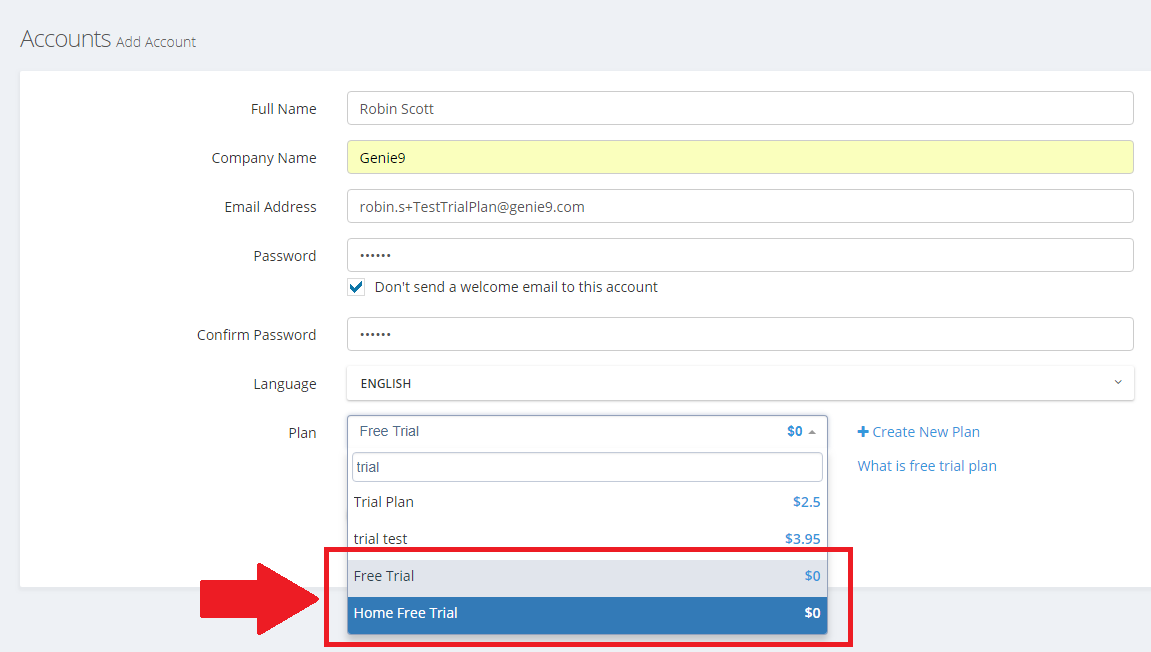Introduction
The BigMIND Partners system empowers you to offer free trial accounts to your end users (Clients) with ease. By utilizing the pre-configured Free Trial plan, you can quickly set up accounts for users to explore and experience the services provided. This guide outlines the key rules and specifications of the Free Trial plan and provides step-by-step instructions for creating trial accounts.
Rules for Using the Trial Plans
Here are the important rules governing the Free Trial plan:
- Each trial plan is limited to a maximum of ten (10) active accounts at a time.
- The trial plan cannot be extended, renewed, or deleted once assigned.
- The client receives a 14-day free trial period to explore the service.
Specifications of the Trial Plan
Business Edition
- Plan Name: Free Trial
- Hot Storage: 10 GB
- Cold Storage: 10 GB
- OCR: 100 Pages (Learn more)
- Users: 3
- Servers: 1 (Learn more)
- Mobiles: 3 (Learn more)
- MS SQL Seats: 1 (Learn more)
- Video Streaming: SD (Learn more)
- eDiscovery: Enabled
- SaaS Backup: Enabled (Learn more)
- AI Actions (Face Recognition and Object Recognition): Enabled
- Audit: Basic (Learn more)
- Cyber Protect Services (Server Disaster Recovery, Workstation Disaster Recovery, Office 365 Business Backup, Office 365 SharePoint Online Backup, and Websites Backup): N/A
- Backup from External and Network Drive: Enabled
- Maximum File Size Backup Limit: Unlimited
- Daily Upload Limit to Hot Storage: Unlimited
- Daily Upload Limit to Cold Storage: Unlimited
- Monthly Upload Limit to Hot Storage: Unlimited
- Monthly Upload Limit to Cold Storage: Unlimited
Home Edition
- Plan Name: Home Free Trial
- Hot Storage: 2 GB
- Cold Storage: 2 GB
- OCR: N/A
- Users: 2
- Servers: N/A
- Mobiles: 2 (Learn more)
- MS SQL Backup Seats: N/A
- Video Streaming: SD (Learn more)
- eDiscovery: Disabled
- SaaS Backup: Enabled (Learn more)
- AI Actions(Face Recognition and Object Recognition): Enabled
- Audit: N/A
- Cyber Protect Services (Server Disaster Recovery, Workstation Disaster Recovery, Office 365 Business Backup, Office 365 SharePoint Online Backup, and Websites Backup): N/A
- Backup from External and Network Drive: Enabled
- Maximum File Size Backup Limit: Unlimited
- Daily Upload Limit to Hot Storage: Unlimited
- Daily Upload Limit to Cold Storage: Unlimited
- Monthly Upload Limit to Hot Storage: Unlimited
- Monthly Upload Limit to Cold Storage: Unlimited
How to Create a Trial Account for Your Client
1. Sign in to the Partner web console.
2. In the left-hand pane, click on Accounts.
3. Click the Add Account button.
4. On the Add Account page, complete the following fields:
- Full Name: Enter the client’s name.
- Company Name: Enter the client’s company name (optional).
- Email Address: Enter the client’s email address.
- Password: Optionally, specify a password for the user’s account. If left blank, the client will receive an email prompting them to set their own password.
- Confirm Password: Re-enter the password if specified.
- Language: Choose the client’s preferred language.
- Plan: Select the appropriate Free Trial plan from the drop-down menu. Choose either the Business Free Trial plan or the Home Free Trial plan based on the client’s needs.
5. Click the Add Account button to finalize the setup.