Introduction
One of the perks of being a white-labeled partner of BigMIND is the option to add your customized brand name to the cloud backup service. This article explains how to fully customize BigMIND with your company identity.
How to Set the Branding
- Sign in to the Partners web console.
- On the left-side menu, click Branding.
- Under the Domain tab, choose the domain your clients will be using to access their accounts → Click the Save button → Click the Next button. For more information, click here.
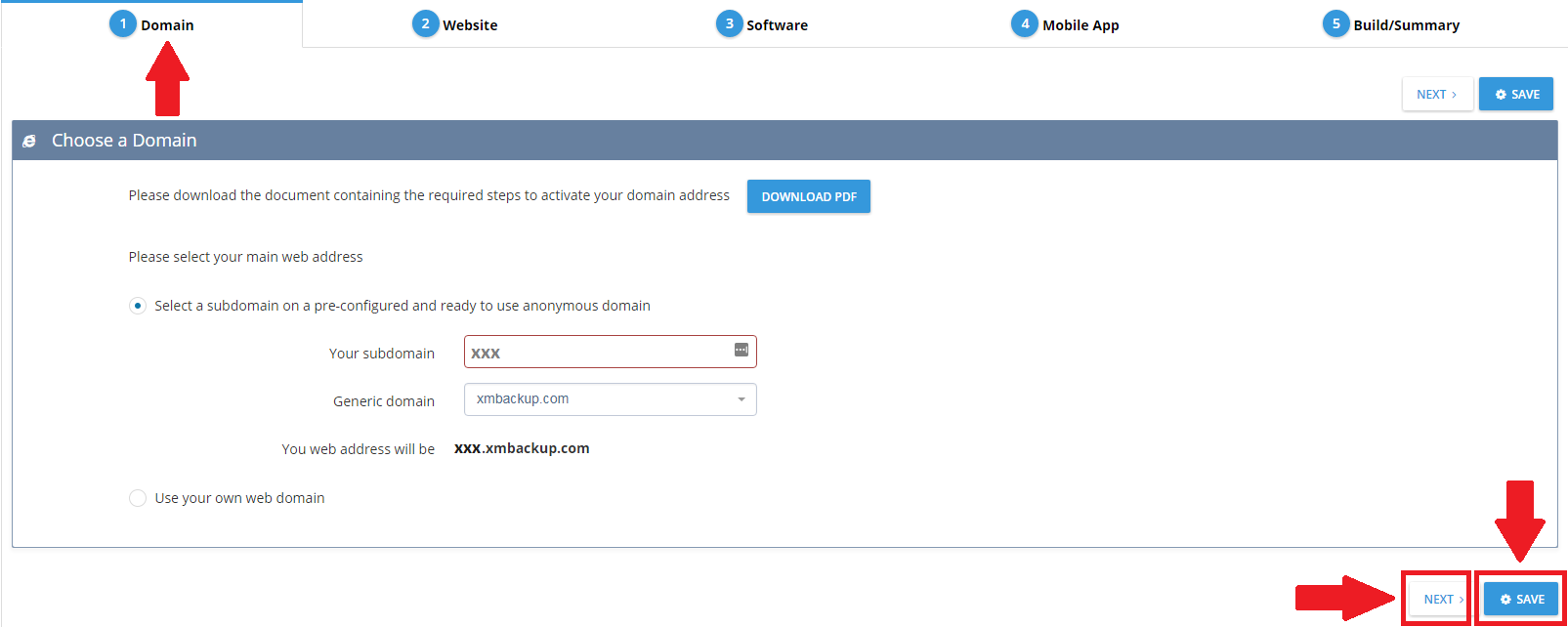
- Under the Website tab, enter all the information needed to brand the website → Click the Save button → Click the Next button.
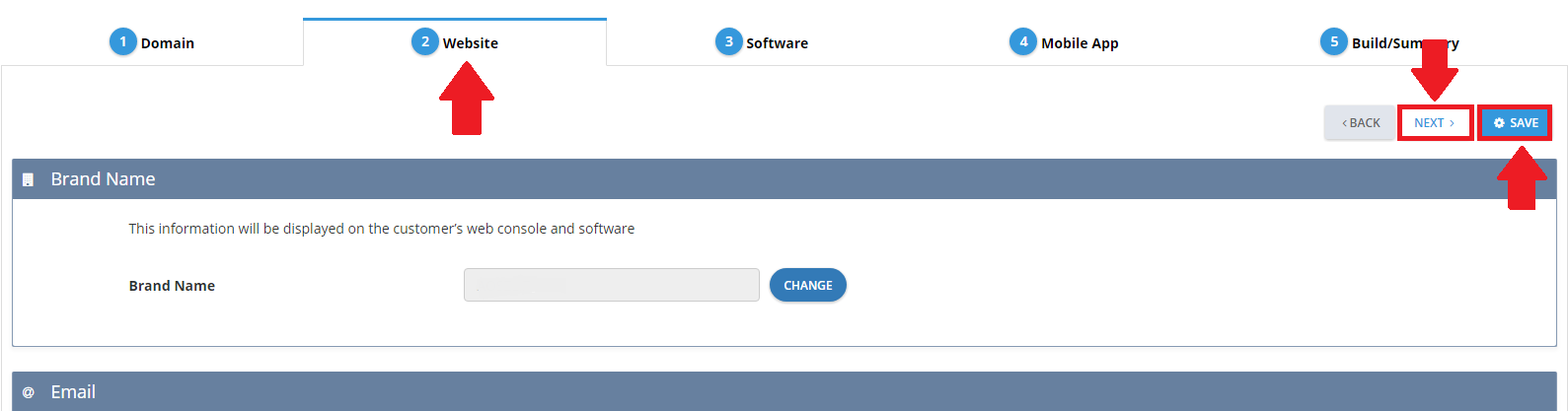
- Under the Software tab, enter all the information needed to brand the software → Click the Save button → Click the Next button.
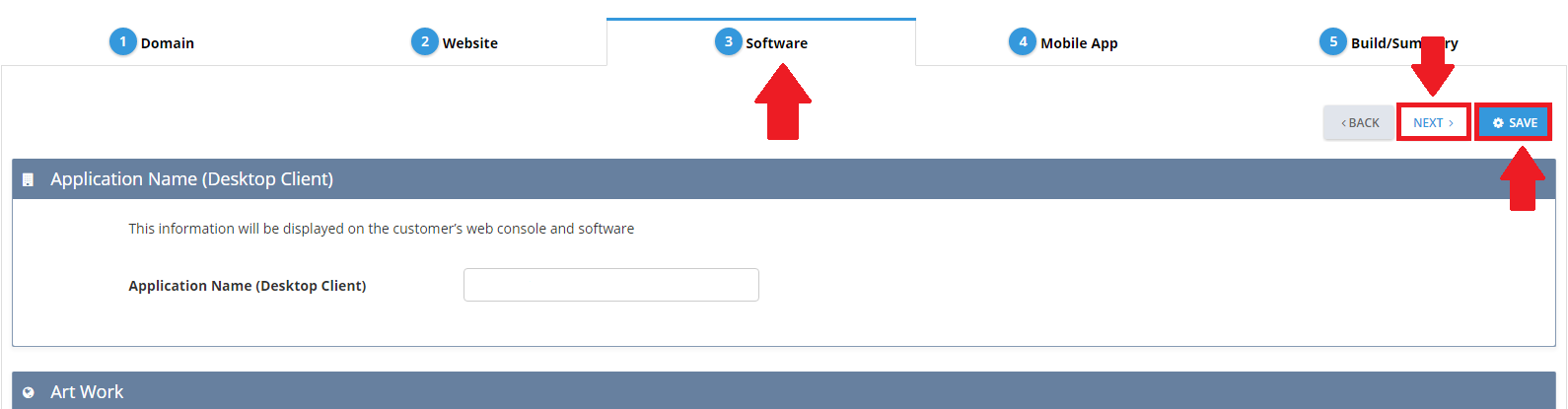
- Under the Mobile App tab, enter all the information needed to brand the mobile app → Click the Save button → Click the Next button.
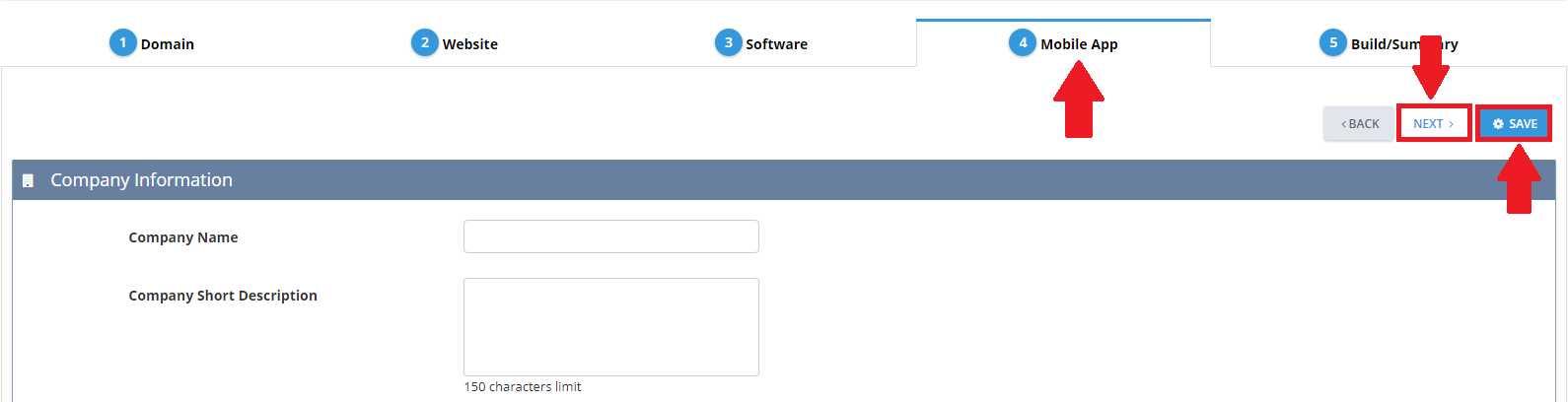
- From under the Build/Summary tab, create the type of setup you want to share with customers. Currently, BigMIND offers three versions – Windows, Mac and MSI. You can also download those builds from the same tab.
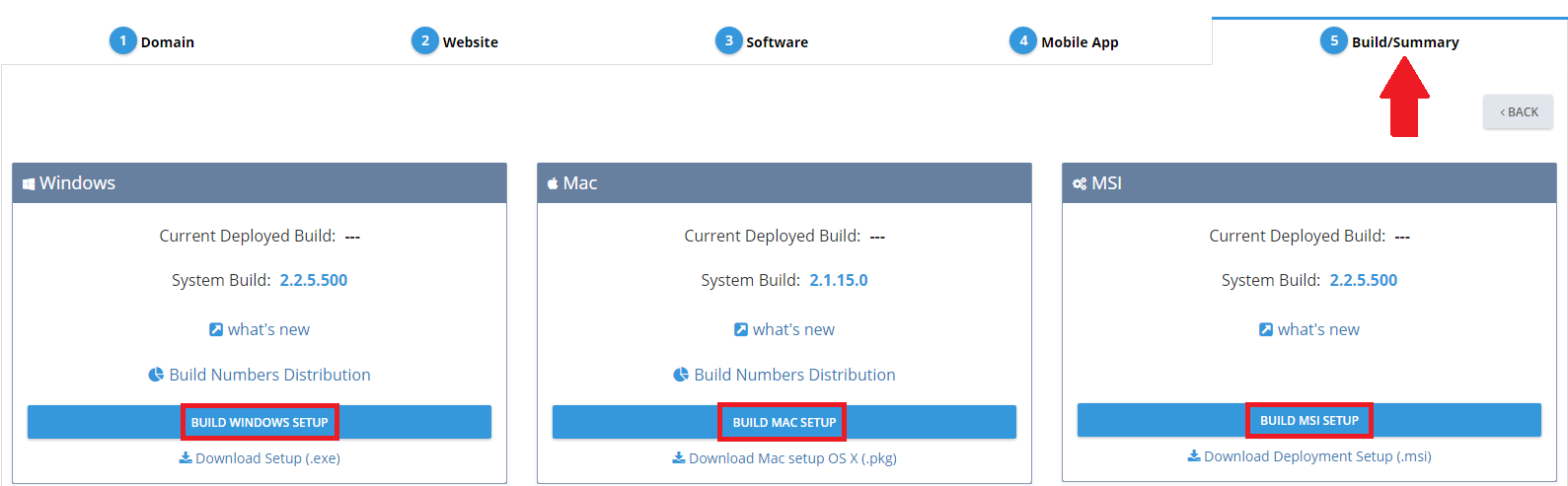
That’s it! You have your own cloud backup service with your own brand.
