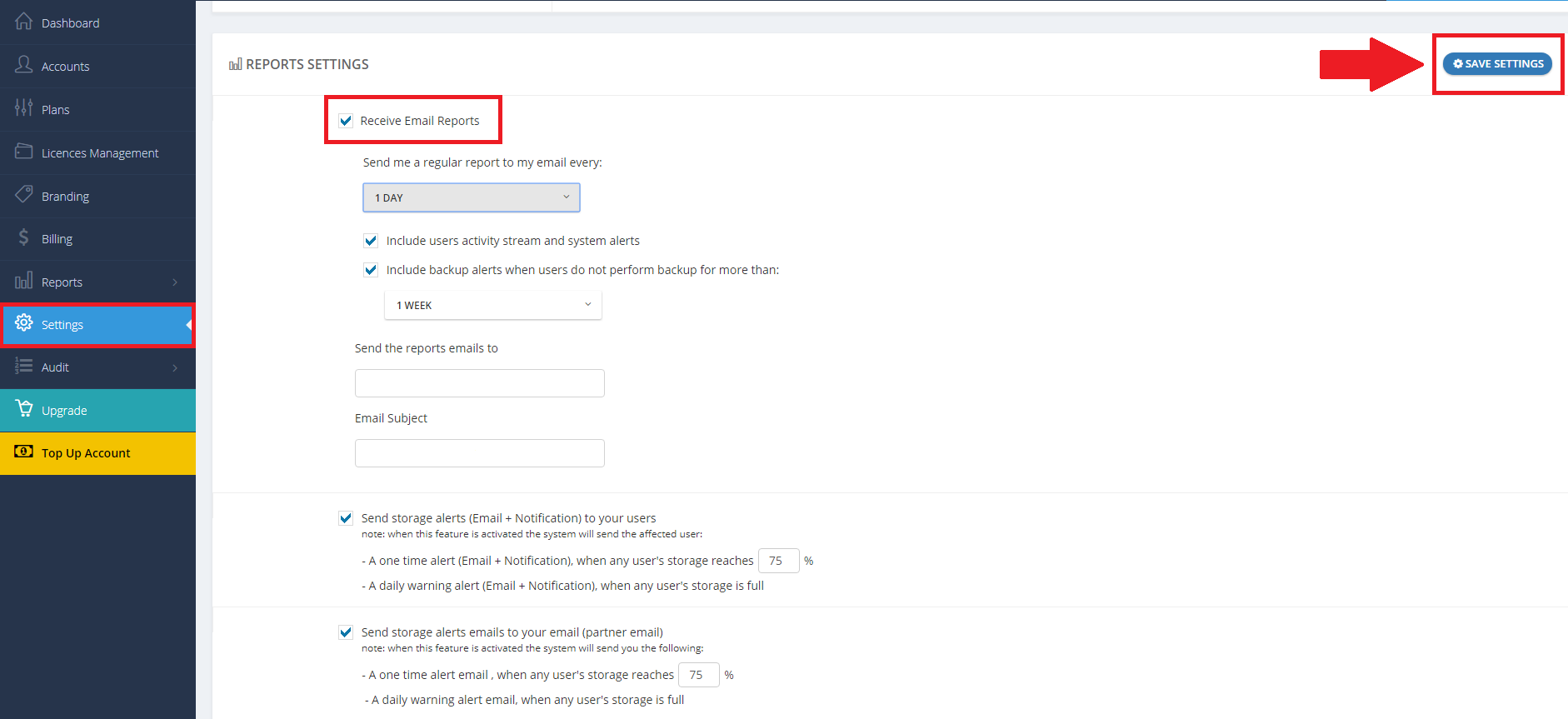Introduction
As a BigMIND Partner, whether your account is white-labeled or not, staying informed about your clients’ backup activities and storage status is crucial. BigMIND offers a convenient feature that allows you to receive periodic summary reports directly via email. These reports keep you up-to-date with important information about backup activities, alerts, and storage notifications, helping you manage your clients’ data efficiently.
How to Configure Report Settings
1. Log into your Partner web console.
2. On the left-hand pane, click on Settings.
3. Under the REPORTS SETTINGS section, you will find three customizable options:
- Receive Email Reports
Enable this option to receive regular email reports that provide an overview of your clients’ backup activities, major backup alerts, and storage notifications. This feature ensures you stay informed about critical updates.
- Send storage alerts (Email + Notification) to your users
By enabling this option, the system will automatically send email notifications to your clients when their Cloud storage usage reaches the specified threshold. This helps your users manage their storage efficiently.
- Send storage alerts emails to specific email addresses
If you prefer not to notify your end-users directly, enable this option to designate a specific email address that will receive storage alerts on behalf of your users.
4. Once you have customized your report preferences, click the Save Settings button to apply your changes.